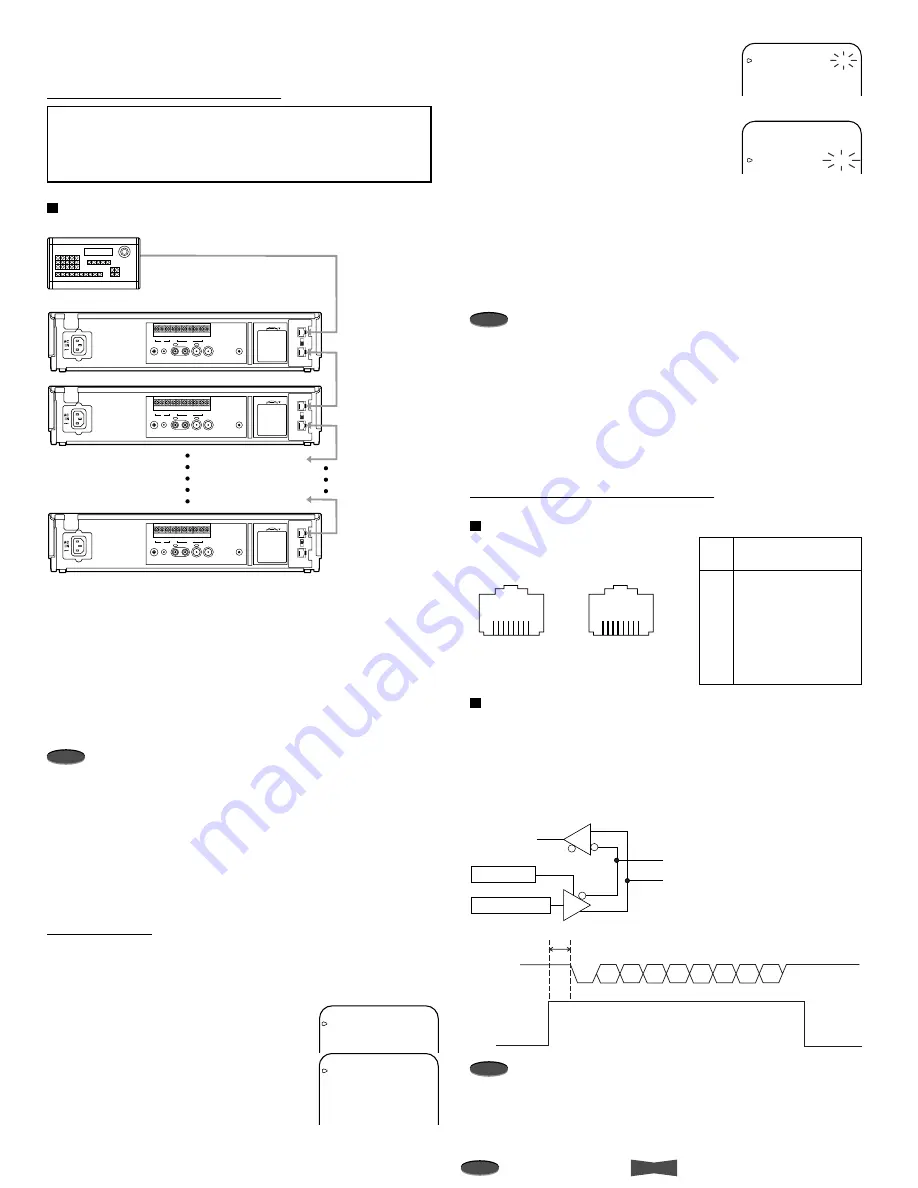
20
Advanced Functions
Note
A point to notice
Info.
Supplementary information
Using RS-485 Interface
Configuring the Time Lapse VCR
Important notice:
• Before connecting the hardware, unplug the power
cord of the VCR from the wall outlet, and turn the RS-
485 controller power off.
Connecting the VCRs to a RS-485 controller
1. Connect the
cable to the RS-485 terminal of the RS-485
controller.
2. Connect the other end of cable to RS-485 IN terminal on the
VCR.
3. Connect the other end of the cable to RS-485 OUT terminal
of the 1st VCR and the other end of cable to RS-485 IN
terminal on the 2nd VCR.
4. Continue this process until the last (up to 127) VCR is
connected.
Note
•
RS-485 remote control is through a RJ-45 connector on the
rear panel. RS-485 remote connection requires two wires.
One wire connects to the RS-485 RXA and the other connects
to the RS-485 RXB. Connect RXS and RXB externally, or set
the TERMINATE switch to ON. If more than two units are
connected, connect only one VCR with RXS and RXB
externally, or set the TERMINATE switch to ON.
•
Twist the wires together to help eliminate noise from the
signal.
RS-485 Setting
Set the RS-485 interface board setting by using the on screen
menu of the VCR.
1. Press MENU button.
•
<MAIN MENU> appears.
2. Turn JOG to select CLOCK/FIRST
TIME SET UP and turn SHUTTLE to
the right.
•
<FIRST TIME SET UP> menu
appears.
3. Turn JOG to select RS-485 and turn
SHUTTLE to the right.
•
<RS-485> menu appears.
4. Change the parameter value by turning
JOG to the left or right and turn
SHUTTLE to the right to store the new
value.
5
Repeat step 4 until all of the items are set.
•
<FIRST TIME SET UP> menu appears after setting VCR
GROUP.
6. Press MENU button.
•
The day and present time display appears on screen.
Note
•
Set TRANSMISSION RATE to the same value as the
controlling RS-485 controller.
•
When VCRs have a unique VCR ADDRESS (from VCR01 to
VCR127), VCRs can be controlled remotely via a RS-485
controller.
•
When the group number (from 01 to 15) is set, the multiple
VCRs set to the same number will be controlled at the same
time.
Connecting to a RS-485 Controller
Physical protocol of RS-485
Data communication settings
Synchronization Asynchronous
Transmittion rate 1200/2400/4600/9600/19200 bps
Start bit length
1bit
Stop bit length
1bit
Data length
8bit
Parity bit
Nil
Note
•
When the RS-485 controller sends the command to the
VCR, enable the RS-485 driver of the controller to send the
data before sending Start bit (before T=1bit or more).
<MAIN MENU>
DISPLAY
TIMER PROGRAM
RECORDING SET UP
REAR TERMINAL
<FIRST TIME SET UP>
TIME DATE ADJUST
TAPE END
STOP
QUASI V-SYNC
ON
VIDEO MODE
AUTO
TAPE LENGTH
T-120
BUZZER
WRNG
RS-485
<RS-485>
TRANSMISSION RATE
9600
STATUS
OFF
VCR ADDRESS
VCR01
VCR GROUP
NONE
<RS-485>
TRANSMISSION RATE
9600
STATUS
OFF
VCR ADDRESS
VCR01
VCR GROUP
NONE
RS-485
ON
IN
OUT
TERMINATE
OFF
AUDIO
VIDEO
OUT
OUT
IN
REMOTE
MIC
IN
RESET
ALM RST
IN
REC GND ALM MODE
CLK
OUT
CALL
BATTERY
OPEN
RS-485
ON
IN
OUT
TERMINATE
OFF
AUDIO
VIDEO
OUT
OUT
IN
REMOTE
MIC
IN
RESET
ALM RST
IN
REC GND ALM MODE
CLK
OUT
CALL
BATTERY
OPEN
RS-485
ON
IN
OUT
TERMINATE
OFF
AUDIO
VIDEO
OUT
OUT
IN
REMOTE
MIC
IN
RESET
ALM RST
IN
REC GND ALM MODE
CLK
OUT
CALL
BATTERY
OPEN
RS-485 Controller
1st VCR
2nd VCR
127th VCR
To RS-485 terminal
To RS-485 IN terminal
To RS-485 OUT terminal
To RS-485 IN terminal
To RS-485 OUT terminal
To RS-485 IN terminal
To RS-485 OUT terminal
To RS-485 IN terminal
RS-485 IN
RJ-45 connector
1
2
3
4
5
6
7
8
RS-485 OUT
RJ-45 connector
1
2
3
4
5
6
7
8
No.
1
2
3
4
5
6
7
8
Pin Assignment
NO CONNECTION
NO CONNECTION
RXS
RXB (Data –)
NO CONNECTION
RXA (Data +)
NO CONNECTION
NO CONNECTION
Data enable
RXB
RXA
Command data
D
R
Data
enable
Command
data
Start
bit
Stop
bit
T
D0
D1
D2
D3
D4
D5
D6
D7
















































