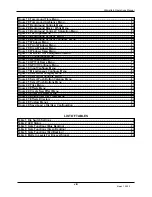Ultimatte-9 Operations Manual
March 1, 2000
14
layout of the display and the locations of auxiliary menus, controls, status (or error message), and
functions.
The following are the main menu names, selected by the switches shown above in figure 6.
Please refer to the appropriate sections for a more detailed description and view of each menu.
•
=
Matte
•
=
FG
•
=
BG
•
=
Windows
•
=
Matte IN/Out
•
=
Configuration
•
=
Files
•
=
Effects
•
=
Custom1
•
=
Custom2
•
=
Custom3
•
=
Custom4
Figure 7: Sub-Menus, Function Selects and Controls
The menu tree is based on the logic of operation. When the leftmost button on a Sub-Menu is indicated
as a Return function, then the previous menu will be displayed.
In addition to the labels for the knobs and buttons, each menu provides a graphic and numeric display of
the status of each of the functions controlled by the knobs.
SUB-MENU SELECT
CONTROL KNOBS
FUNCTION SELECT
CONTROL KNOBS