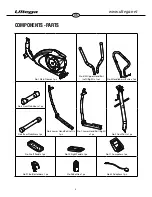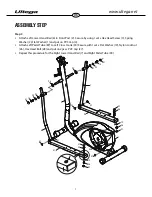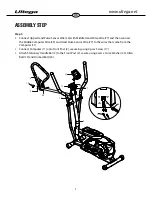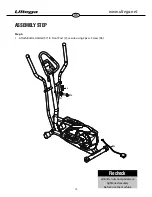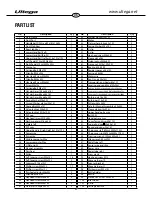www.ultega.net
12
US
COMPUTER FUNCTION
S
etting user data
Set your personal user data under USER (U1-U4):
1.
U1 lashes, press UP and DOWN to select User
1, 2 to 4.
2.
Now enter your personal data such as AGE,
WEIGHT, HEIGHT, SEX. Conirm your entries
with ENTER.
Selecting the training program
In sleep mode the display MANUAL will lash
(Illustration 4).
Press UP and DOWN to set the required training
program:
MANUAL mode
In MANUAL mode you can press UP/DOWN to
select the resistance levels 1 to 16. The preset
level is 1 (Illustration 5).
Illustration 5
Now press the UP and DOWN keys to select the
resistance level at which you wish to train, and
conirm this with ENTER.
After selecting the required resistance level
you can use UP/DOWN to set the values for the
functions TIME, DISTANCE, CALORIES and PULSE.
Each time conirm your selection with ENTER
(Illustrations 6 - 9).
TIME
Illustration 6
DISTANCE
Illustration 7
CALORIES
Illustration 8
PULSE
Illustration 9
Now press START to begin exercising. To select a
diferent training mode press the RESET key.