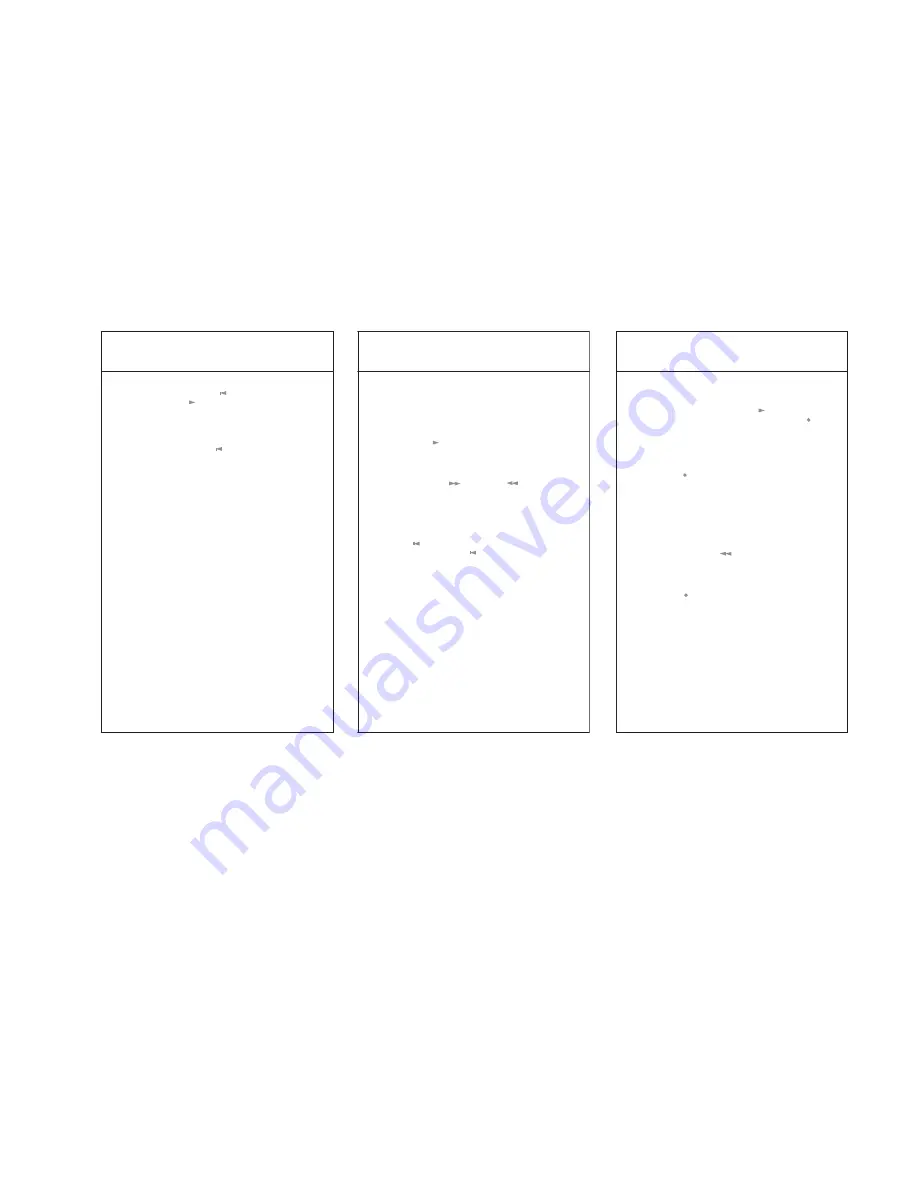
Manage mode
32
Manage mode
The Manage mode is used to manage and subse-
quently revise dictation. By briefly pressing the
‘On/Off/Mode’ button (13) you will gain access to
this area.
Searching for dictation
The ‘Play/Stop ‘ button is used to start or stop
the Scan-function. The beginning (10 seconds)
of the existing and all subsequent dictation is
reproduced.
Using the ‘Forward ‘ or ‘Rewind ‘ button
leaf-through the dictation in both directions.
The dictation number and the length in minutes
and seconds will be displayed.
If you wish to search for an item of dictation on
the basis of the date and time, press the
‘Marking ‘ button to change over to this display.
By pressing the ‘Marking ‘ button again, the
number and length are again indicated.
Deletion of dictation
The Manage mode will also allow you to delete
dictation accurately. The item of dictation indica-
ted in the display (e.g.
‘L 3’
) can be deleted by
pressing the ‘Clear’ button (3) with the safety
warning described earlier. The freed space (
‘L 3’
)
can then be reused.
Subsequent alteration to dictation
You are able to switch back from the Manage
mode directly into Record mode. When you
have found the dictation that you wish to alter
(e.g. correct) switch back to record by briefly
pressing the ‘On/Off/Mode’ button (13).
31
Record mode
-Pressing the ‘Marking ‘ button followed by
the ‘Play/Stop ‘ button determines the begin-
ning of a new item of dictation.
A consecutive dictation number (1-999) will be
allocated during this process and the date and
time of the beginning of dictation will be saved.
Pressing the ‘Marking ‘ button followed by the
‘Clear’ button (3) slightly longer causes the exi-
sting dictation to be deleted completely as well
as all subsequent dictation.
In this case also, the safety warning as described
above will appear.
33
Manage mode
You are at the beginning of the dictation, indica-
ted in the display with
0:00
. Do you want to
hear the text, press ‘Play/Stop ‘ button.
Do you want to record, then press the ‘Rec ‘
button. You will jump to the end of the text and
start recording. You are now working in Record
mode as usual.
You will also be able to begin a new item of dic-
tation directly in Manage mode. Simply press
the ‘Rec ‘ button and dictate. The next number
will automatically be allocated to this new item
of dictation.
CF card Identification
When several CF cards are in use or in an organi-
sation where several DH 10 are being used, it is
advisable to give the cards a spoken identificati-
on. The first dictation number is identified by
‘Id’
.
Using the ‘Rewind ‘ button, go back in the
Manage mode until the display
‘Id’
is indicated.
Now press the ‘On/Off/Mode’ button (13) which
will enable you to go into Record mode, press
the ‘Rec ‘ button and speak your identification
(e.g. name, section, cost code, date etc.). This is
the information which the typist will hear first
when processing your card.
Switch off
The unit will switch off automatically or by pres-
sing the ‘On/Off/Mode’ button (13) by double
click.







