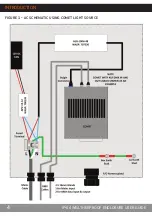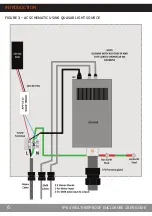INSTALLATION
13
UFO
LIGHTING
CONNECTION
-
FOR
REMOTE
DC
OPERATION
(
DC
SUFFIX
MODELS
)
There may up to three connections required to be connected via the appropriate gland:
1. The fibre harness.
2. The DMX or 0-10V cables for any light sources with that control functionality
3. DC supply cable to the enclosure.
The fibre harness should be connected first. Loosen the fibre optic gland in the gland
plate and carefully feed the harness through the gland, insert the common end connector
into the light source aperture and tighten the locking screw to hold it in place. Ensure
the fibre optic connector is fully inserted into the aperture before tightening the gland to
create a seal. Do not overtighten the nylon gland. Never run the luminaire with the fibre
optic harness out of the aperture.
Loosen the gland for the DMX or 0-10V cables and feed the cables carefully through the
gland leaving sufficient slack inside the enclosure to reach the back of the light source.
Tighten the gland and fit RJ45 or XLR connectors to the cables as detailed in the light
source user guide. Plug the cables into the light source.
Loosen the gland for the DC cable and feed the cable carefully through the gland leaving
sufficient slack inside the enclosure to reach the terminal block. Prepare the cable end
and wires for connection allowing sufficient bare conductor to enter the terminal fully.
Connect the incoming wires as follows:
• Red to DC positive
• Black to DC negative
COMPLETING
THE
CONNECTIONS
AND
POWERING
UP
Once all the connections have been made as detailed in the Installation section of this
user guide and the same corresponding section of the light source user guide, connect
mains power to the enclosure (AC version) or the remote PSU (DC version). If no light is
produced consult the TROUBLESHOOTING section in this manual and the light source
manual.
Содержание IP-04
Страница 4: ...INTRODUCTION FIGURE 1 AC SCHEMATIC USING COMET LIGHT SOURCE IP 04 WEATHERPROOF ENCLOSURE USER GUIDE 4...
Страница 5: ...INTRODUCTION FIGURE 2 24V DC SCHEMATIC USING COMET LIGHT SOURCE 5 UFO LIGHTING...
Страница 6: ...INTRODUCTION FIGURE 3 AC SCHEMATIC USING QUASAR LIGHT SOURCE IP 04 WEATHERPROOF ENCLOSURE USER GUIDE 6...
Страница 7: ...INTRODUCTION 7 UFO LIGHTING DIMENSIONS Note that dimensions are shown in mm...