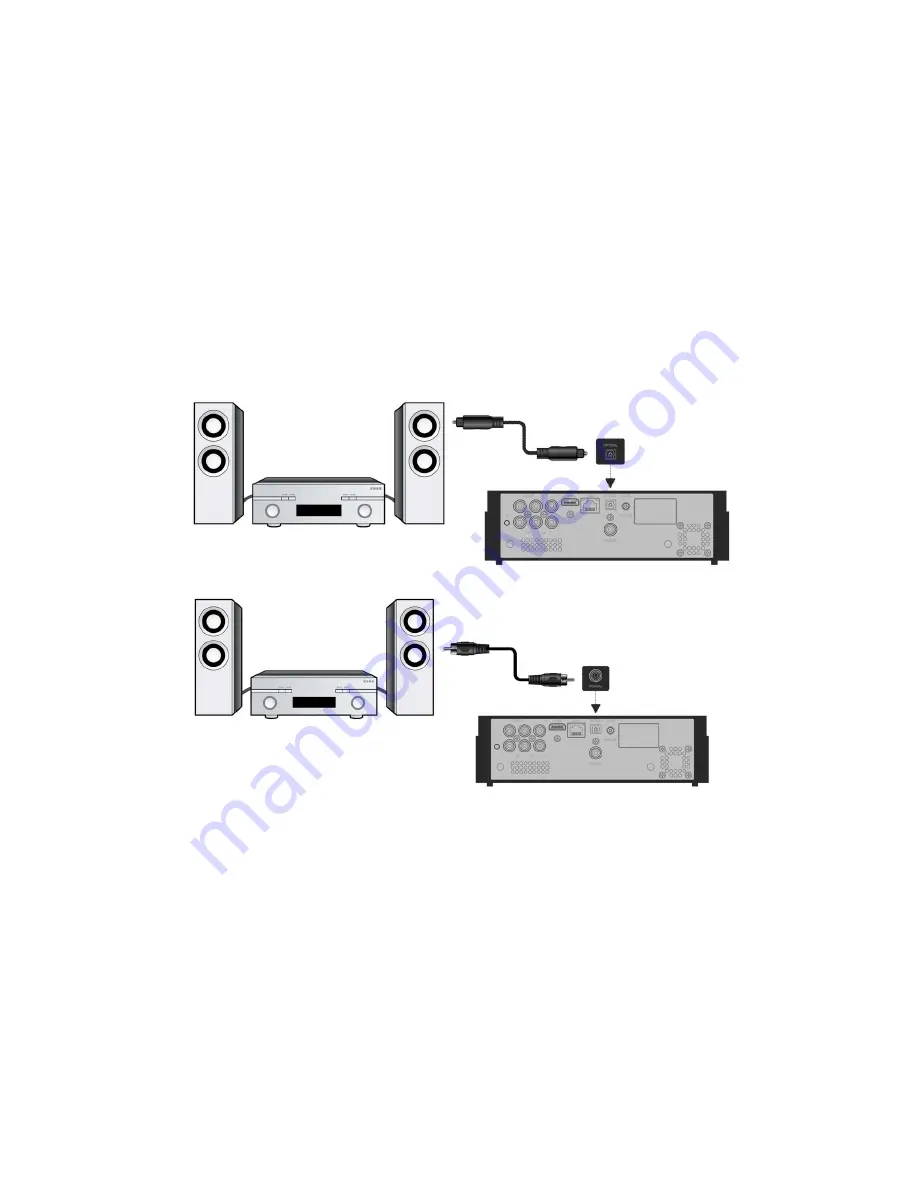
1.8.5 Digital Audio Device connection
To enjoy special sound processing by Dolby Digital or DTS (Please refer to “
3.1 Changing
Audio Settings”
for configuration), do the following:
1. Plug the coaxial RCA connector into the Player’s S/PDIF coaxial jack.
2. Connect the other end of the coaxial RCA cable to your amplifier or your home stereo
system.
3. Using your optical TOSLink cable is another option. Connect the TOSLink cable to the
optical jack.
4. Connect the other end of the TOSLink cable to your Amplifier or home stereo system.
NOTE:
We do not supply TOSLink Optical fibers or Coaxial RCA cables.
1.8.6 Connecting to a LAN
To connect to a LAN (Local Area Network) you need a CAT5, CAT5e or CAT6 network cable
(not supplied).
1. Connect one end of the network cable to the Player’s RJ45’s LAN jack.
2. Connect the other end of the network cable to the network router/switch/hub.










































