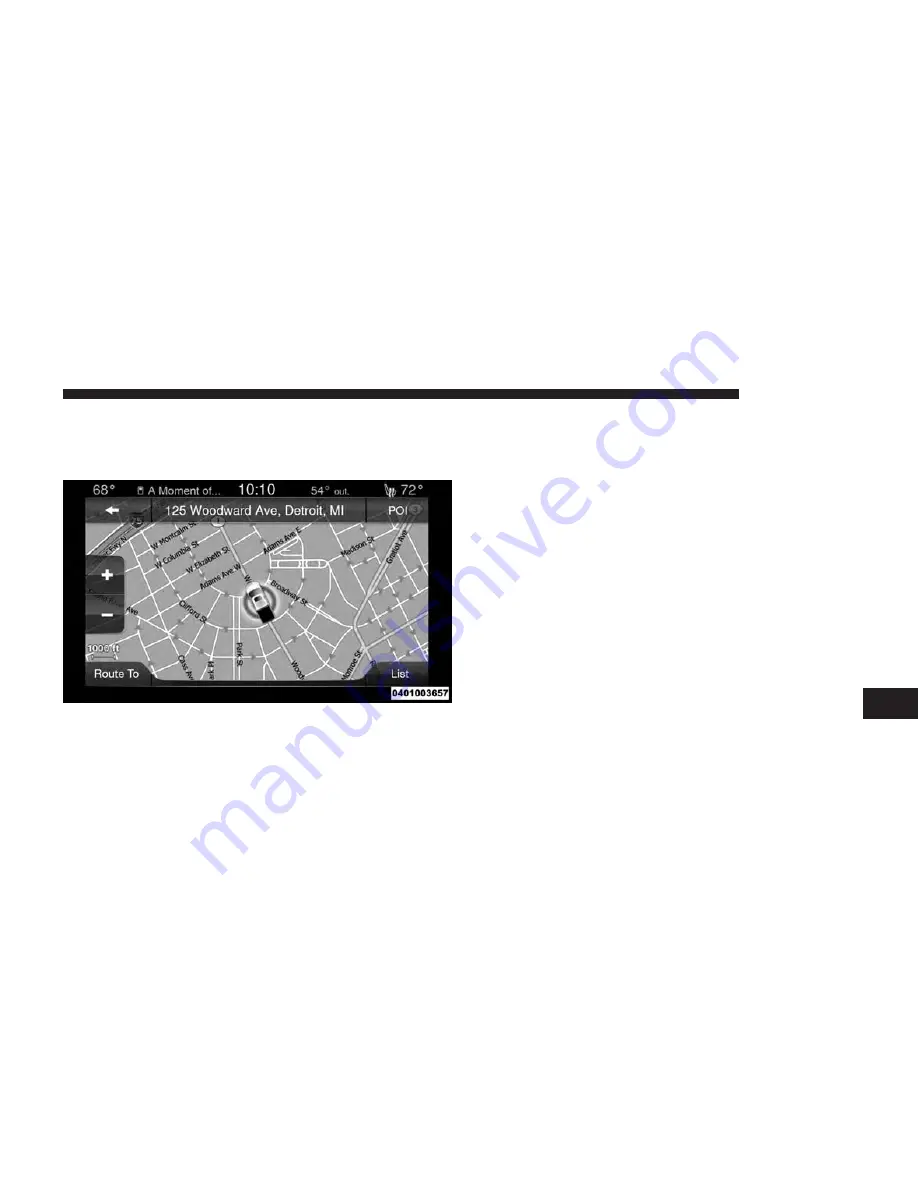
GETTING STARTED
To access the Navigation system, push the “Nav” button
below the screen.
MAIN MENU
•
Press “Where To?” to find or route to a destination.
•
Press “View Map” to view the map.
•
Press “Information” to view Traffic, Where Am I? and
Trip Computer information.
•
Press “Emergency” to search for Hospitals, Police and
Fire Stations near your current location. You can also
display your current location and save any Emergency
facility location to your Favorites.
•
Press “Stop” to stop a route.
•
Press “Detour” to detour a route.
WHERE TO?
From the Nav Main Menu, press the Where To? button
and select one of the following methods to program a
route guidance.
NOTE:
Refer to the individual section of the chosen
option for further information.
8
NAVIGATION 97
Содержание 6.5AN
Страница 1: ...Owner s Manual Supplement Uconnect...
Страница 3: ......
Страница 4: ...SAFETY GUIDELINES CONTENTS SAFETY GUIDELINES 4 1...
Страница 9: ......
Страница 10: ...INTRODUCTION CONTENTS Uconnect 6 5AN SYSTEM 10 2...
Страница 11: ...Uconnect 6 5AN SYSTEM 10 INTRODUCTION...
Страница 31: ......
Страница 48: ...MEDIA MODE CONTENTS OPERATING MEDIA MODE 48 USB iPod Mode 48 AUX Mode 50 Bluetooth Mode 51 5...
Страница 55: ......
Страница 95: ......






























