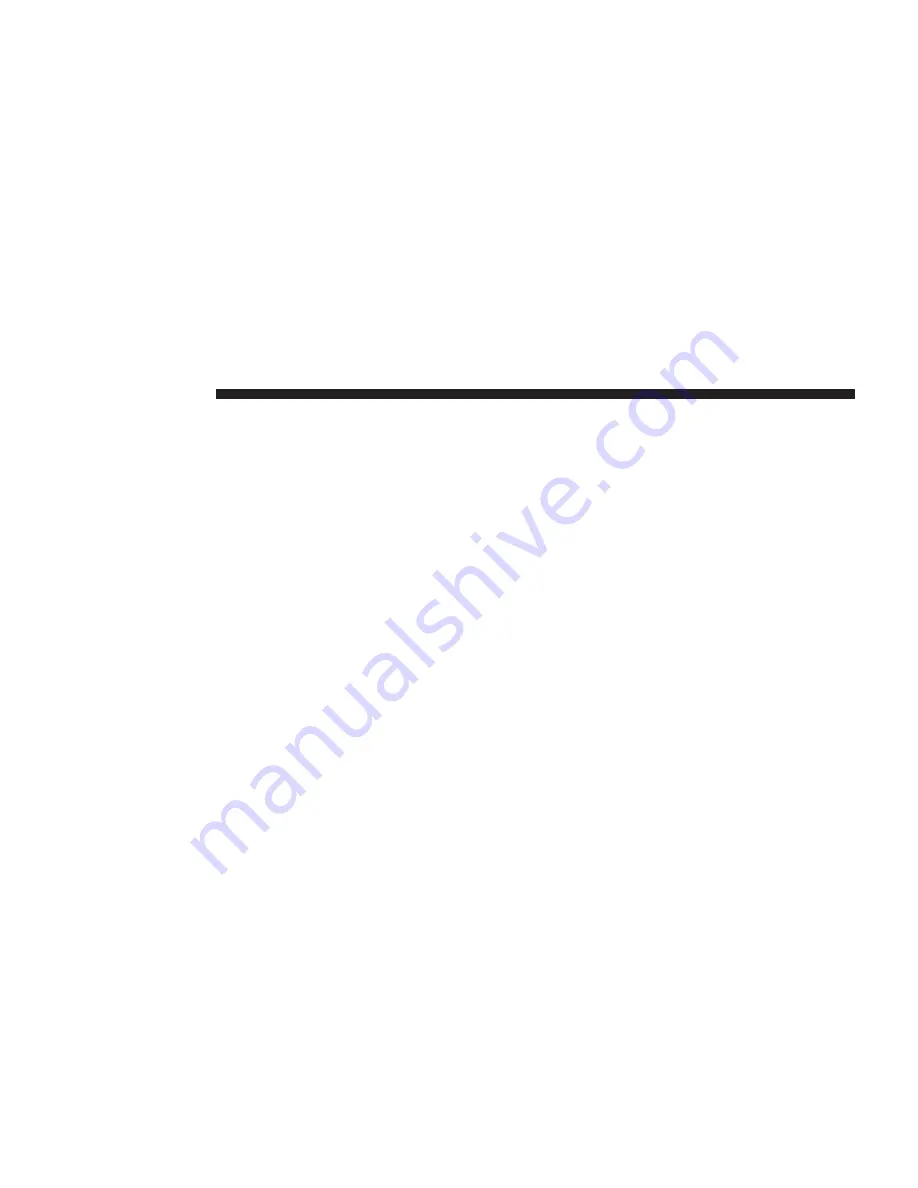
Managing Your Favorites
There are three ways you can add an entry to your
Favorites.
1. During an active call of a number to make a favorite,
press and hold the preset button on the touchscreen on
the top of the phone main screen.
2. After loading the mobile phonebook, select phone-
book from the Phone main screen, then select the
appropriate number. Press the settings icon next to the
selected number to display the options pop-up. In the
pop-up select “Add to Favorites.”
NOTE:
If the Favorites list is full, you will be asked to
remove an existing favorite.
3. From the Phone main screen, select phonebook. From
the phonebook screen, select the “Favorites” button on
the touchscreen and then select the settings icon
button on the touchscreen located to the right of the
phonebook record. Select an empty entry and press
the settings icon on that selected entry. When the
Options pop-up appears, press “Add from Mobile.”
You will then be asked which contact and number to
choose from your mobile phonebook. When complete
the new favorite will be shown.
To Remove A Favorite
1. To remove a Favorite, select “phonebook” from the
Phone main screen.
2. Next select “Favorites” on the left side of the screen
and then press the settings icon button on the touch-
screen.
68 Uconnect® PHONE
Содержание 6.5AN
Страница 1: ...Owner s Manual Supplement Uconnect...
Страница 3: ......
Страница 4: ...SAFETY GUIDELINES CONTENTS SAFETY GUIDELINES 4 1...
Страница 9: ......
Страница 10: ...INTRODUCTION CONTENTS Uconnect 6 5AN SYSTEM 10 2...
Страница 11: ...Uconnect 6 5AN SYSTEM 10 INTRODUCTION...
Страница 31: ......
Страница 48: ...MEDIA MODE CONTENTS OPERATING MEDIA MODE 48 USB iPod Mode 48 AUX Mode 50 Bluetooth Mode 51 5...
Страница 55: ......
Страница 95: ......






























