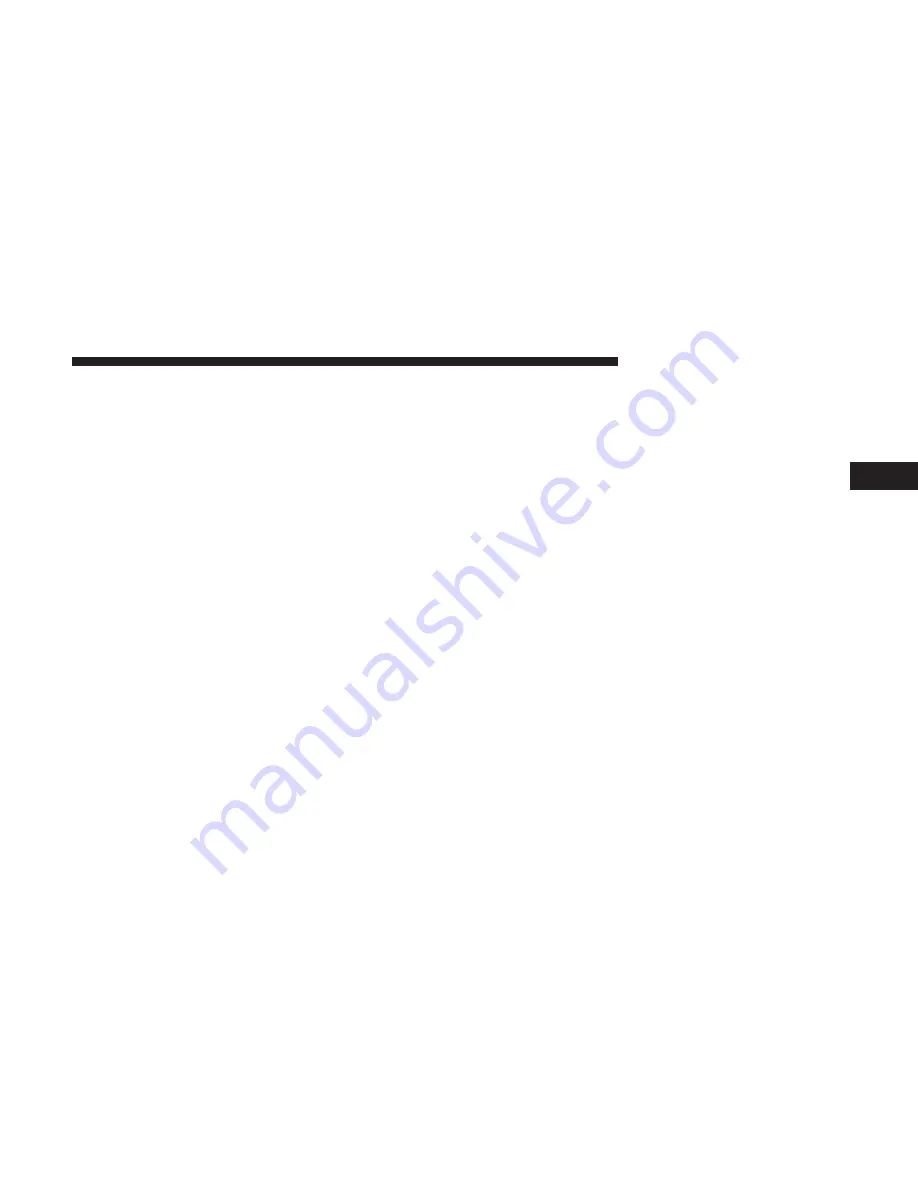
•
From
the
Mopar
Owner
Connect
website
•
Contacting Uconnect Care
If you want, you can set up notifications for your account
to receive an email or text (SMS) message every time a
command is sent to lock or unlock your doors.
How It Works
Uconnect Access App:
1. Download the Uconnect Access App to a compatible
device and login using your username and password.
2. To lock the doors, push the button with the closed lock
icon; to unlock the driver’s door push the button with
the open lock icon.
3. A pop-up screen will appear asking for your Uconnect
Security PIN (this is the same 4-digit code established
when your registered your Uconnect Access system).
Enter the Uconnect Security PIN on the keypad and
press “OK.”
4. The Uconnect Access App will confirm if your com-
mand was sent (or not). Press “OK” to close the pop-up
screen.
5. It will take a little while for the command to go through
to your vehicle. The time it takes depends on a number
of technical conditions.
6. A message will appear on the screen to let you know if
the command was received by your vehicle.
Mopar Owner Connect website:
1. Log on to the Mopar Owner Connect website
(moparownerconnect.com) using the username and
password you used when registering your Uconnect
Access system.
NOTE:
If you forgot your username or password, links are
provided on the website to help you retrieve them.
2. If you have more than one vehicle registered into
the
Mopar
Owner
Connect
website
(moparownerconnect.com), select the vehicle you want
to send the command by clicking on its image along the
top.
3. Beneath the image of a vehicle like yours, you will see a
row of icons. To lock the doors, click on the closed lock
icon; to unlock the driver’s door click on the “open lock
icon.”
3
ALL ABOUT UCONNECT ACCESS
47
Содержание 6.5 NAV
Страница 1: ...OWNER S MANUAL SUPPLEMENT UCONNECT 6 5 NAV ...
Страница 3: ......
Страница 4: ...SAFETY GUIDELINES CONTENTS 䡵 SAFETY GUIDELINES 4 䡵 CYBERSECURITY 6 1 ...
Страница 9: ......
Страница 10: ...INTRODUCTION CONTENTS 䡵 UCONNECT 6 5 NAV SYSTEM 10 2 ...
Страница 11: ...UCONNECT 6 5 NAV SYSTEM 10 INTRODUCTION ...
Страница 13: ......
Страница 65: ......
Страница 79: ......
Страница 80: ...MEDIA MODE CONTENTS 䡵 OPERATING MEDIA MODE 80 USB iPod Mode 80 AUX Mode 81 Bluetooth Mode 82 5 ...
Страница 85: ......
Страница 115: ......






























