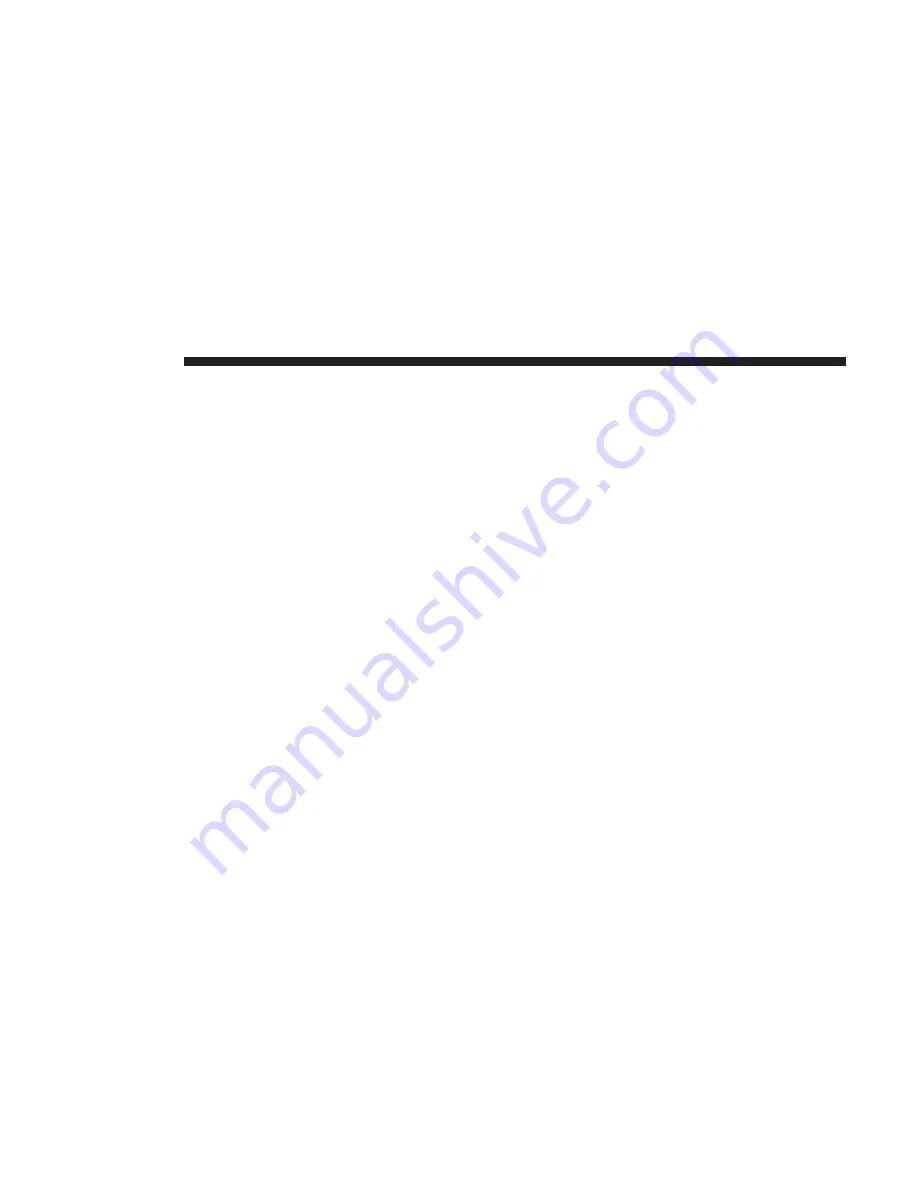
Stop Guidance
Press this button to stop route guidance.
Where Am I?
Press the area in the lower center part of the screen that
displays your current location to view the Where Am I?
view.
Where Am I? displays the address and GEO Coordinates of
your current location.
•
Press the “GPS” button to view the GPS information.
•
Press the “Save” button to save the location in your
Favorites.
NOTE:
You can press the “Back Arrow” button to return to
the previous screen or the “X” button to exit.
VIEW MAP — SETTINGS
With the Map displayed, press the “Options” button and
then press the “Settings” button. You can also access this
menu by pressing the “Settings” button in the lower right
of the Nav Main Menu.
The following Map Settings are available.
Map Setup
Press this button to display items to customize how your
map is viewed. Settings – Map Setup for more information.
Speed Limit
Press this button to turn on/off speed limit warning
announcements and to enter a predefined speed limit for
your route.
Guidance Options
Press this button to display items to customize your route
guidance. Settings – Guidance Options for more informa-
tion.
Units
Press this button to change the units display. Press the
desired button.
•
U.S. (mile/feet)
•
Imperial (mile/yard)
•
Metric (meter)
128
NAVIGATION
Содержание 6.5 NAV
Страница 1: ...OWNER S MANUAL SUPPLEMENT UCONNECT 6 5 NAV ...
Страница 3: ......
Страница 4: ...SAFETY GUIDELINES CONTENTS 䡵 SAFETY GUIDELINES 4 䡵 CYBERSECURITY 6 1 ...
Страница 9: ......
Страница 10: ...INTRODUCTION CONTENTS 䡵 UCONNECT 6 5 NAV SYSTEM 10 2 ...
Страница 11: ...UCONNECT 6 5 NAV SYSTEM 10 INTRODUCTION ...
Страница 13: ......
Страница 65: ......
Страница 79: ......
Страница 80: ...MEDIA MODE CONTENTS 䡵 OPERATING MEDIA MODE 80 USB iPod Mode 80 AUX Mode 81 Bluetooth Mode 82 5 ...
Страница 85: ......
Страница 115: ......























