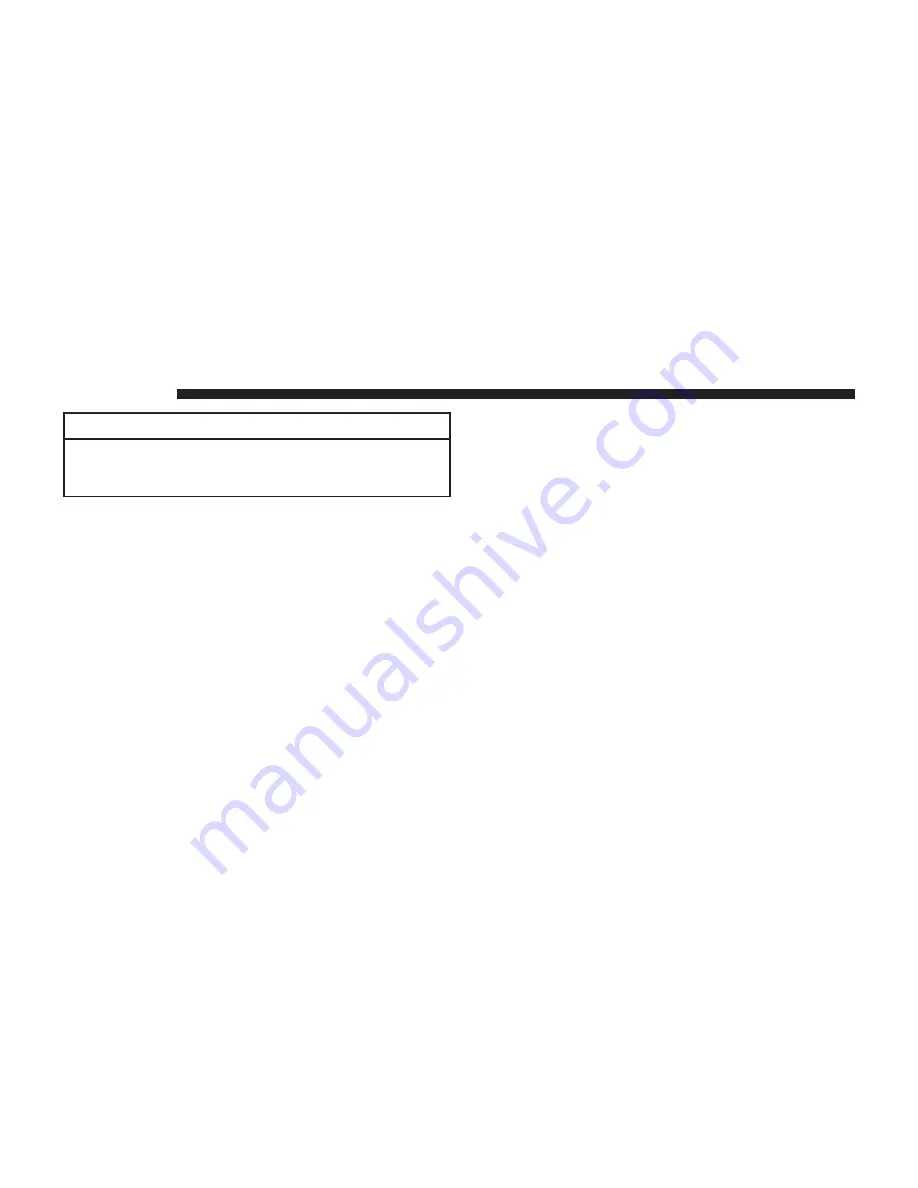
CAUTION!
When a new route is calculated, you may be asked
to turn off the current road.
About Waypoints
You can choose to use waypoints for any of the following
reasons:
•
You want to travel along a certain road or through a
certain area on the way to your destination.
•
You want to make stops before reaching your final
destination.
When you enter a city center as a waypoint, the route
planner will plan a route via the area around this city, not
via the location of the city center. The route planner may
fail to find a route via a city center that has an awkward
location w.r.t. the current route.
Adding The First Waypoint To Your Route
To add the first waypoint to your route, do the following:
1. Press the touchscreen to bring up the Main menu.
2. Press the “Change route” button.
3. Press the “Travel via” button.
NOTE:
You can also use Voice control to add Waypoints.
4. Choose the location for your waypoint from a choice
of Home, Favorite, Address, Recent destination, POI,
longitude/latitude, or position of last stop.
On the route summary screen, a message confirms that
the route is being recalculated to include the way-
point. In the Change route menu, the Travel via button
changes to show that you now have one waypoint on
your current route.
NOTE:
The maximum number of waypoints you can add
is three.
82
NAVIGATION
Содержание 5.0 NAV
Страница 1: ...Owner s Manual Supplement Uconnect 5 0 5 0 NAV...
Страница 3: ......
Страница 9: ......
Страница 10: ...INTRODUCTION CONTENTS UCONNECT 5 0 SYSTEM 10 UCONNECT 5 0 SYSTEM W NAVIGATION IF EQUIPPED 13 2...
Страница 11: ...UCONNECT 5 0 SYSTEM 10 INTRODUCTION...
Страница 14: ...UCONNECT 5 0 SYSTEM W NAVIGATION IF EQUIPPED 2 INTRODUCTION 13...
Страница 17: ......
Страница 18: ...ALL ABOUT UCONNECT CONTENTS WHAT IS UCONNECT 18 IDENTIFYING YOUR RADIO 20 3...
Страница 30: ...MEDIA MODE CONTENTS MEDIA MODE 30 Common Media Functions 31 USB iPod Mode 32 AUX Mode 32 Bluetooth Mode 34 5...
Страница 45: ......
Страница 53: ......
Страница 54: ...MORE BUTTON CONTENTS MORE MAIN MENU 54 Trip Computer 54 Clock 54 Compass 54 8...
Страница 56: ...NAVIGATION CONTENTS NAVIGATION UCONNECT 5 0N IF EQUIPPED 56 Read Me First 56 9...
Страница 101: ...GPS Status Press this button to see the current status of GPS reception on your navigation system 100 NAVIGATION...
















































