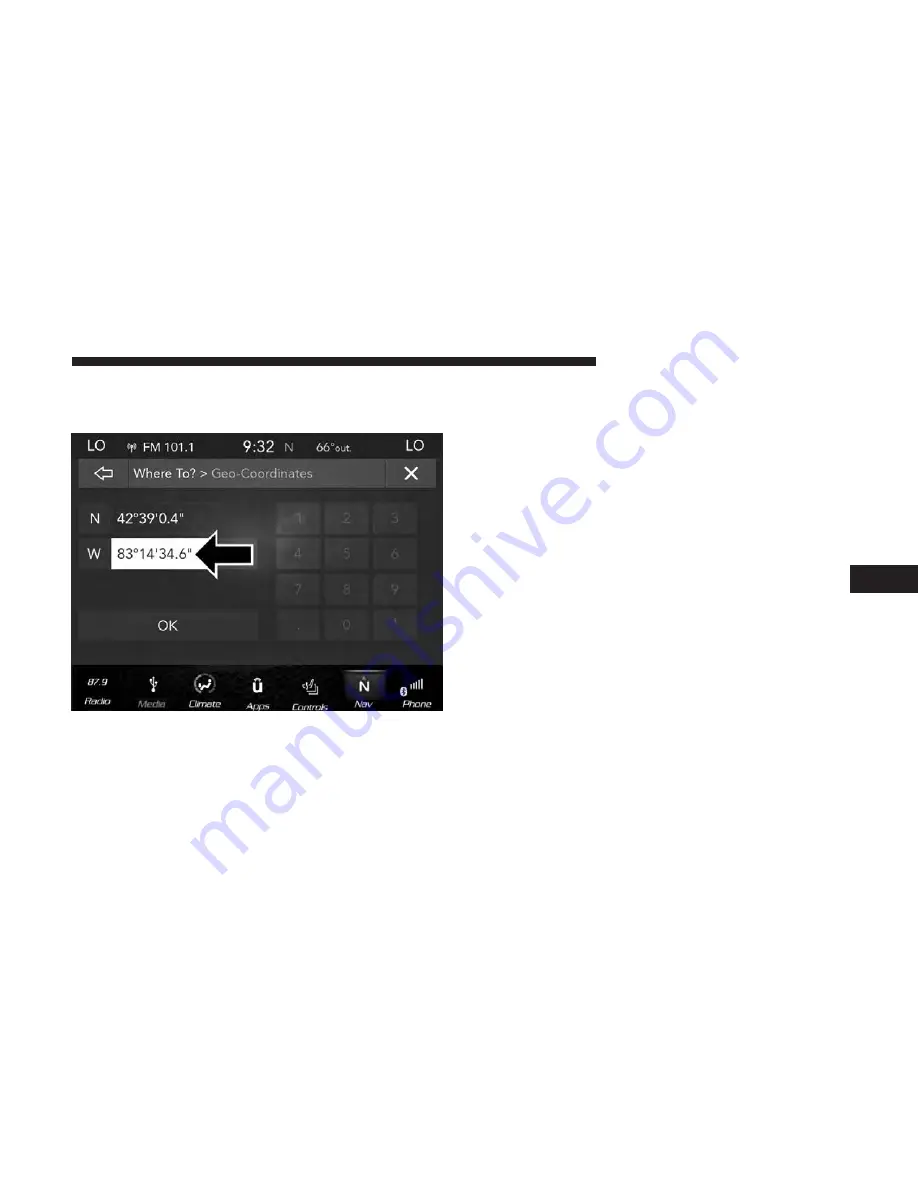
2. Enter the Latitude by typing in the numbers. Use the
dial pad to select specific numbers in the location
shown.
3. Press the “OK” button on the touchscreen.
4. Enter the Longitude by typing in the numbers. Use the
dial pad to select specific numbers in the location
shown.
5. Press “OK” to confirm the destination.
6. Press the “Route To” button on the touchscreen to
confirm your route, and then press “GO!” to confirm
your destination and begin your route.
If you are currently on a route guidance and you select a
Geo Coordinate, the system will ask you to choose one of
the following:
•
Cancel previous route
•
Add to Current Route
Within “Add to Current Route” you can add the desti-
nation to your current route, or set it as your final
destination.
NOTE:
You can press the “back arrow” button on the
touchscreen to return to the previous screen or the “X”
button on the touchscreen to exit.
6
NAVIGATION MODE — IF EQUIPPED
109
Содержание 4C/4C NAV
Страница 3: ......
Страница 119: ...118 NAVIGATION MODE IF EQUIPPED...






























