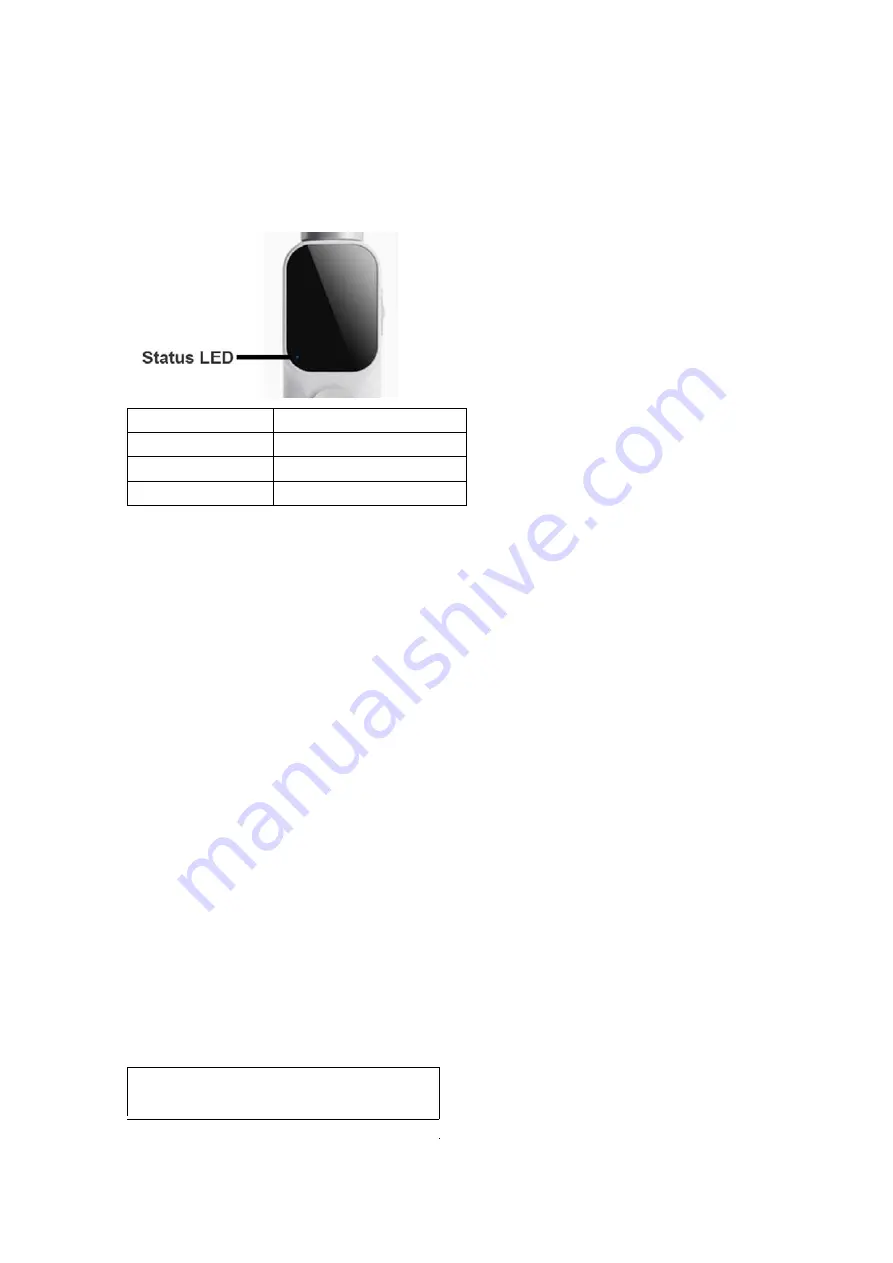
6.7 More: view the firmware information of Ulyte and reset system parameters.
(5) Status LED
Status LED
Descriptions
Blinks green slowly Charging
Solid green
Charging completed
Blinks red
Battery level is low
Ⅳ
. APP Installation
Before using the device, download and install the Ulyte APP.
Download and install the Ulyte APP by scanning the QR Code on the right with your smart phone,
or searching for "Ulyte" in the APP store.
QR Code (to be inserted)
Note: The iOS version of Ulyte APP is compatible with iOS v11.0 and later. The Android version
of Ulyte APP is compatible with Android v7.0 and later.
Ⅴ
. Updating Firmware
Ulyte Camera firmware must be updated using the Ulyte APP. When a new firmware is available,
a prompt will show. Please follow the on-screen instructions to update the firmware.
Note:
(1) During the firmware upgrade, a microSD card must be installed.
(2) Make sure that the battery level of Ulyte is at least 20% before updating firmware.
. Product Parameters
Ⅵ
Product Name: Ulyte
Product Model: UP3001












