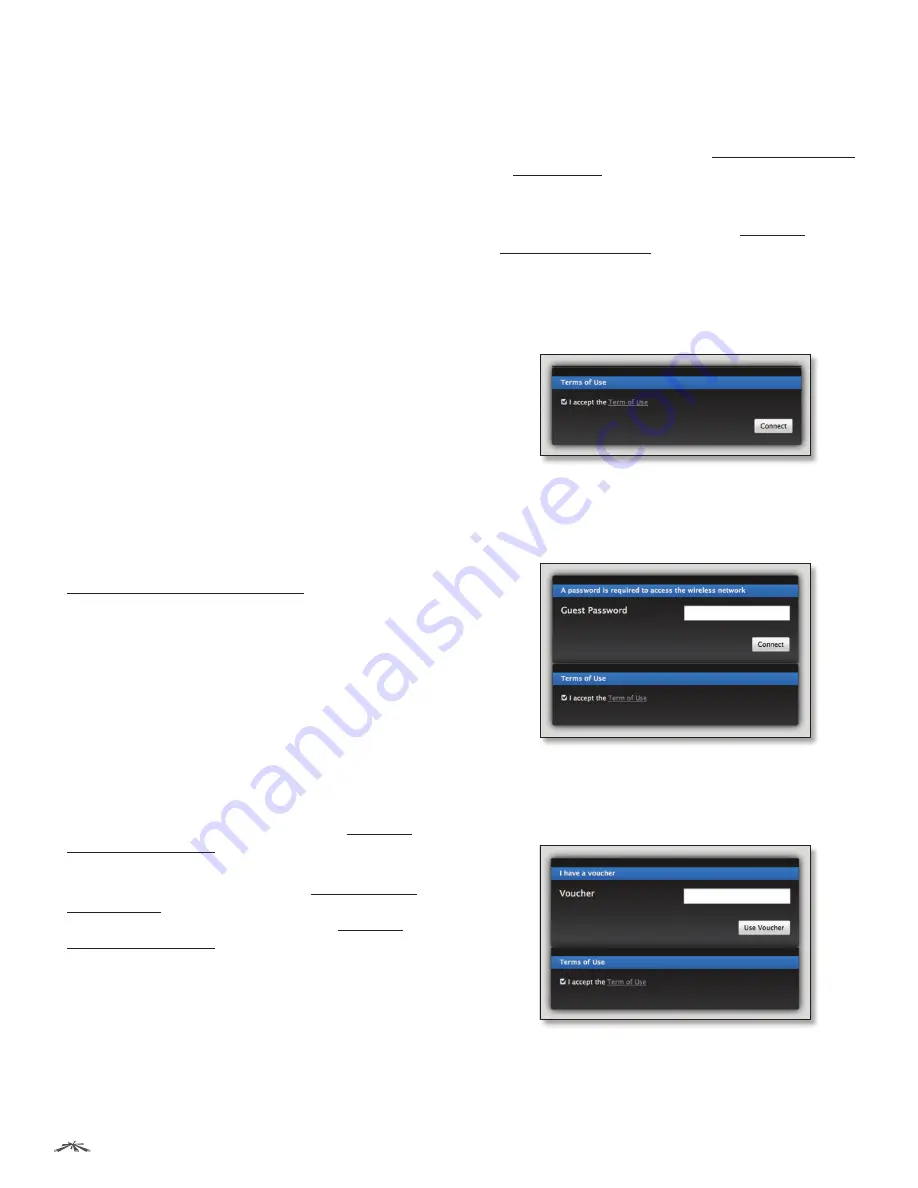
10
Chapter 3: Using the UniFi Controller Software
UniFi
™
AP-Outdoor User Guide
Ubiquiti Networks, Inc.
•
Expiration
(Option only available when using
No
authentication
or
Simple Password
authentication)
Allows the specification of guest login expiration after
a designated period of time. Options include:
8 hours
,
24 hours, 2 days, 3 days
,
4 days
,
7 days
, and
User-defined.
User-defined
can be designated in
minutes
,
hours
, and
days
.
•
Custom Portal
(Option only available when using
External Portal Server
authentication) Enter the IP
address using the following format: 192.168.0.0.
•
Landing Page
(Option only available when using
No authentication
,
Simple Password
, or
Hotspot
authentication) The landing page is the page where
guests are redirected after accepting the Terms of Use.
There are two options available:
-
Redirect to the original URL
When this option
is selected, guests are directed to the URL they
requested after accepting the Terms of Use.
-
Promotional URL
When this option is selected,
guests are redirected to the URL that you specify here
after accepting the Terms of Use. Specify the URL with
http:// in front of the Web address.
Example: http://www.ubnt.com
•
Portal Customization
(Option only available when
using
No authentication
,
Simple Password
, or
Hotspot
authentication) When enabled, allows customized portal
pages to appear in place of default login pages. See
“Portal Customization” on page 44
for details on
setting up custom portal pages.
•
Portal URL Hostname
Allows the designation of a
hostname for the portal URL in place of the default
IP address. Paired with a SSL certificate, ensures site
certificates are displayed as trusted in the guest browser.
Example: www.ubnt.com
Hotspot
The Hotspot options are only available when
Hotspot
authentication is selected.
•
Voucher
When selected, vouchers (including
distributable code, duration values, and use restrictions)
can be created using
Hotspot Manager
(see
“Hotspot
Manager” on page 42
).
•
Payment
When enabled, allows payment-based
authentication to be set up with your
PayPal Website
Payments Pro
account. Payments and Transactions can
be managed using Hotspot Manager (see
“Hotspot
Manager” on page 42
).
•
PayPal
PayPal account details are entered here:
-
Username
Enter the corresponding Username
.
-
Password
Enter the corresponding Password.
-
Signature
Enter the corresponding Signature for the
PayPal account to be used for receiving payments.
-
Use Paypal Sandbox
For PayPal testing purposes,
enable this option and click
Apply Sandbox
Account
to set up/access your
PayPal Sandbox Test
Environment
.
•
Hotspot Operator
Click
Go to Hotspot Manager
to manage
Wireless Guests, Payments/Transactions,
Vouchers,
and
Operator Accounts
. See
“Hotspot
Manager” on page 42.
•
Apply
Click
Apply
to save changes.
When logging in with
No authentication
, guests will be
required to accept the Terms of Use before gaining access
to the Internet.
When logging in with
Simple Password
authentication,
guests will be required to enter the
Guest Password
and
accept the Terms of Use before gaining access to the
Internet.
When logging in with Voucher-based
Hotspot
authentication, guests will be required to enter the
voucher number and accept the Terms of Use before
gaining access to the Internet.














































