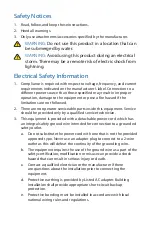3. Attach the Antenna Feed:
a. I
nsert the Antenna Feed into the Rear Housing, and push
until it locks into place with a click.
b. Lightly pull the Antenna Feed to ensure that it is locked
into place and the Release button is fully engaged.
Release Button
Bottom View
4. Connect the Ethernet cable:
a. Connect an Ethe
rnet cable to the Ethernet Port of the
Antenna Feed.
b. Re-attach the Cable Door to the Rear Housing.