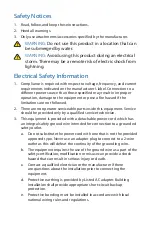ISED Canada
CAN ICES‑3(A)/NMB‑3(A)
This device complies with ISED Canada licence‑exempt RSS standard(s).
Operation is subject to the following two conditions:
1. This device may not cause interference, and
2. This device must accept any interference, including interference that
may cause undesired operation of the device.
This radio transmitter (IC: 6545A‑PBE5AC) has been approved by ISED
Canada to operate with the antenna types listed below with the maximum
permissible gain and required antenna impedance for each antenna type
indicated. Antenna types not included in this list, having a gain greater
than the maximum gain indicated for that type, are strictly prohibited for
use with this device.
Antenna Information: Dish antenna, Gain : 29 dBi
CAN ICES‑3(A)/NMB‑3(A)
Le présent appareil est conforme aux CNR d’ISDE Canada applicables aux
appareils radio exempts de licence. L’exploitation est autorisée aux deux
conditions suivantes :
1. l’appareil ne doit pas produire de brouillage;
2. l’appareil doit accepter tout brouillage radioélectrique subi, même si le
brouillage est susceptible d’en compromettre le fonctionnement.
Le présent émetteur radio (IC : 6545A‑PBE5AC) a été approuvé par ISDE
Canada pour l’exploitation avec l’antenne types énumérés ci‑dessous avec
le gain maximal admissible et requis l’impédance de l’antenne pour chaque
type d’antenne indiqué. Types d’antenne non inclus dans cette liste, ayant
un gain supérieur au gain maximal indiqué pour ce type, sont strictement
interdits pour une utilisation avec cet appareil.
Informations d’antenne : Antenne parabolique, Gain : 29 dBi