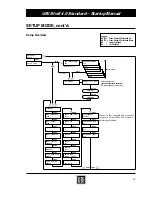3
UBI Shell 4.0 Standard – Startup Manual
UBI Shell is a so called startup program (also called “autoexec-
file”), i.e. a program that automatically starts running when the
printer is turned on. UBI Shell helps the operator to choose between
a number of standard or custom-made application programs and to
start certain useful facilities, as listed below.
Application Programs
• UBI LabelShop
(WYSIWYG label design program)
• UBI Windows Driver (for printing from Windows programs)
• UBI Macintosh Driver (for printing from Macintosh programs)
• UBI Fingerprint
(for writing your own programs)
• UBI Direct Protocol
(easy-to-use slave protocol)
• Line Analyzer
(prints all characters received by printer)
• Other application programs in the printer's memory
Other Facilities
• Terminal Setup
(remote setup and UBI Shell control)
• Setup Mode
(manual setup w. limited options)
• Print Setup
(printing setup on label)
• Testfeed
(fo auto-adjust of the LSS)
• Test Label
(printing of test labels)
• Ser-Com Reset
(resetting communication to default )
• Clear RAM Memory (erasing the printer's RAM memory)
• Reboot
(restarting the printer)
There can be one startup file stored in each of the following parts of
the printer's memory: RAM, ROM, and memory cards. If there are
startup files stored in more than one place, they will be used with the
following priority:
1. Dos-formatted memory cards (SRAM).
2. Printer's RAM memory.
3. Non DOS-formatted memory cards (SRAM or OTPROM).
4. Printer's ROM memory, e.g. the configuration EPROM's.
This implies that if you e.g. have UBI Shell stored in the printer's
configuration EPROM's and insert a memory card with another
startup file before you turn on the printer, the startup file of the
memory card will be used.
INTRODUCTION
Startup Files
EPROM
= Erasable Programmable
Read-Only Memory
OTPROM = One-Time
Programmable Read-
Only Memory
RAM
= Random Access Memory
ROM
= Read-Only Memory
SRAM
= Static Random Access
Memory
Содержание EasyCoder 101
Страница 22: ...22 UBI Shell 4 0 Standard Startup Manual NOTES...