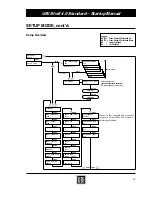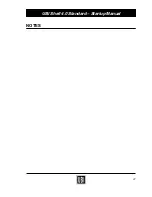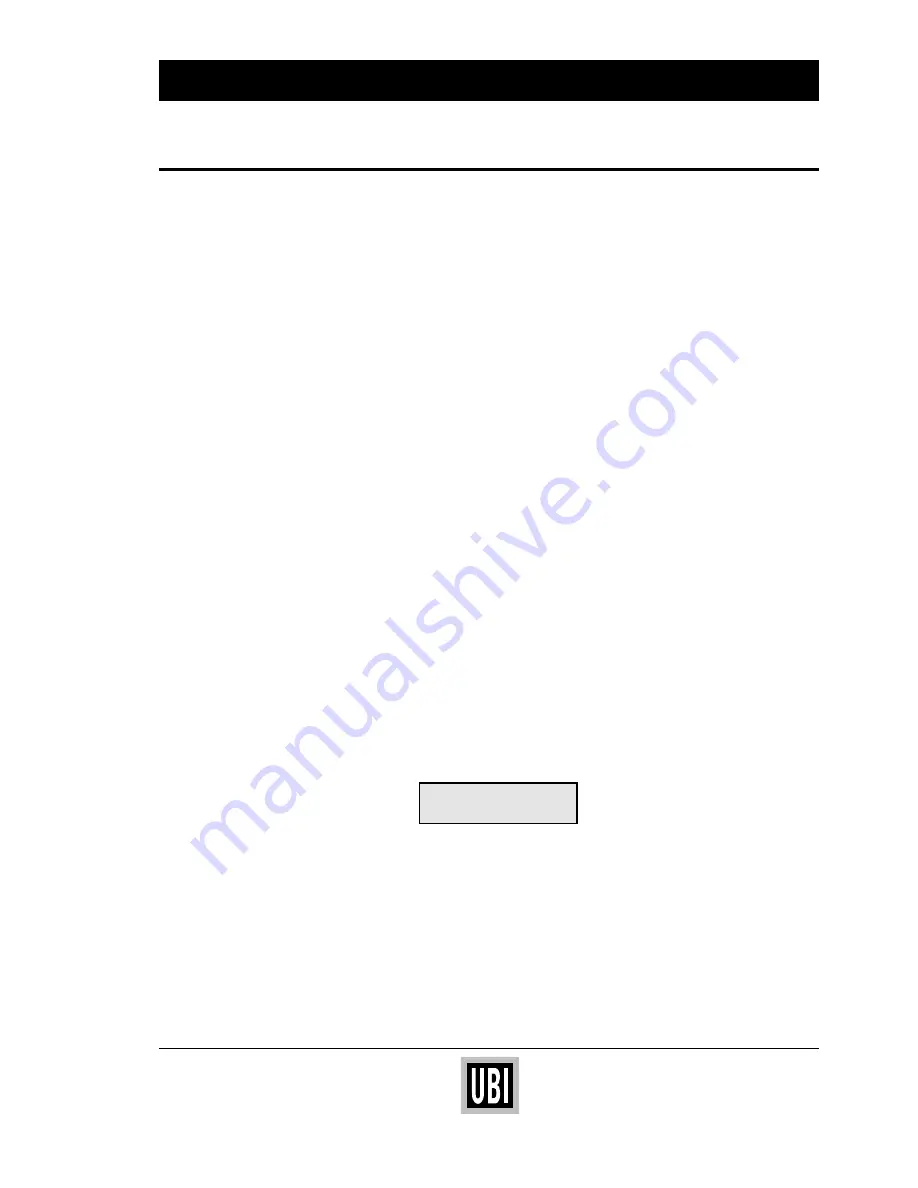
13
UBI Shell 4.0 Standard – Startup Manual
Step-by-Step Instructions,
cont'd.
SETUP MODE, cont'd.
❑
The value in the centre of the upper line shows the level of the
LSS. Select another level by pressing < Print > with the print-
head lifted.
EasyCoder 101 and EasyCoder 201 II:
Each time you press < Print >, the level will increase one step
in a loop of four levels (000-001-002-003-000-001-002-003-
000....).
EasyCoder 401 and EasyCoder 501:
Each time you press < Print >, the level will increase 8 steps in
a loop between 0 and 127 (0-7-15-23-31-........-119-127-0–7....).
Keep trying until you find a level, that places the cursor as
described.
❑
When the adjustment looks right, lower and lift the printhead.
This will produce a
TESTFEED
, i.e. it will allow the printer feed
out one label, ticket, tag or piece of strip in order to adjust itself
and to allow you to check that the paper feed works correctly. At
least two
TESTFEED
s should be produced before you go on.
❑
If you cannot make the LSS work correctly by following the
instructions above, you may – as a last resort – need to adjust the
potentiometer on the CPU board, see the Technical Manual of
the printer model in question.
❑
Try different combinations of potentiometer settings and LSS
levels until the cursor is positioned correctly.
❑
When you are satisfied that the LSS is set up correctly, lower the
printhead and press < Print >. That will set the LSS and take
you to the part of the Setup Mode, where you can view all setup
parameters, i.e. to the same part as if you had entered the Setup
Mode with the printhead lowered:
CONTRAST
5
❑
Now you can check all current setup values (except the LSS
adjustment and the printhead resistance), one after the other, by
pressing < Print > with the printhead lowered. The para-
meters are organized in a loop so you can step through them over
and over again (see the overview on next page).
If you want to change any of these setup parameters, you must
use a setup file (see
SETUP
statement in the UBI Fingerprint
manual) or use the Terminal Setup in UBI Shell.
❑
To leave, lift the printhead and press < Print >. This will take
you back to the UBI Shell program.
Содержание EasyCoder 101
Страница 22: ...22 UBI Shell 4 0 Standard Startup Manual NOTES...