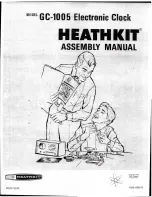QUESTIONS?
Call 800-518-8925 or Email [email protected]
1. Select the Users tab on your
Dashboard.
2. Select “Add User.”
ADD EMPLOYEES
The number of employees you can add to your account is limited by the plan
size you have chosen.
Optionally change the size of your plan at any time by selecting your user icon
in the upper right corner of your uAttend Portal, then “My Account” from the
dropdown menu.
04
Содержание BN6000
Страница 1: ...Product Manual BN6000 BN6100 BN6500 BN6600...
Страница 31: ...31 EMPLOYEE NAME FINGERPRINT ID...