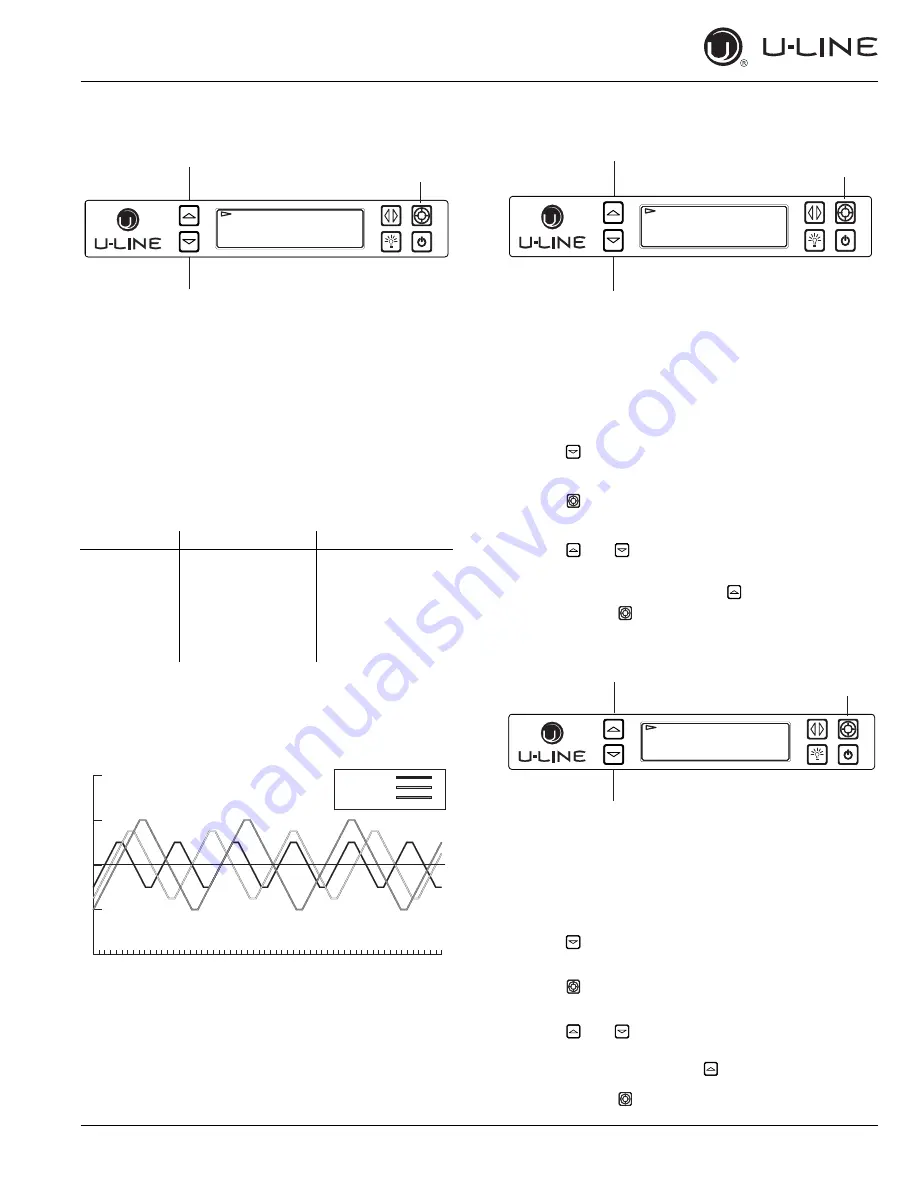
USER GUIDE
Control Operation - Service 6
u-line.com
SAFETY • INSTALLATION & INTEGRATION • OPERATING INSTRUCTIONS • MAINTENANCE •
SERVICE
Differentials
(DO NOT MAKE AN ADJUSTMENT TO THIS WITHOUT
CONTACTING TECH LINE: 800-779-2955)
Differentials are used to determine the maximum variation
from set point and have a range of 0 through 10. The
table below shows the effect of differentials on cooling
cycles with a set point of 45°F (7°C).
NOTE: Air temperature does not reflect product
temperatures.
The graph below shows a unit’s cooling cycle over time
with various differentials.
Evap Fan (Not Used)
The Evap Fan option in the service menu allows servicers
to change the Evaporator Fan runtime (in minutes) from 0
to 98 and OFF cycle time 0 to 98.
To access Evap Fan
1. Press to select “Evap Fan”.
2. Press .
3. Press and to scroll through available settings.
To exit the Evap Fan menu, press to select “Return to
Menu” and press to confirm.
Mullion (Not Used)
The Mullion (MULL) option in the service menu allows
servicers to change the ON/OFF time in minutes of the
MULL heater (DWR only) from 0 to 98.
To access Mullion
1. Press to select “MULL”.
2. Press .
3. Press and to scroll through available settings.
To exit the MULL menu, press to select “Return to
Menu” and press to confirm.
Differential
Cycle Start °F (°C) Cycle End °F (°C)
0
45° (7°)
43° (6°)
1
46° (8°)
43° (6°)
2
47° (8°)
41° (5°)
3
48° (9°)
41° (5°)
4
49° (10°)
39° (4°)
5
50° (10°)
37° (3°)
Up
Select
Down
RETURN TO MENU
DIFFERENTIALS
ZONE = 1°F
Can be displayed in Celsius
p'LɞHUHQWLDO
p'LɞHUHQWLDO
p'LɞHUHQWLDO
Up
Select
Down
RETURN TO MENU
EVAP FAN
EVAP FAN ON = 1
EVAP FAN OFF = 60
Up
Select
Down
RETURN TO MENU
MULL
MULL ON = 5
MULL OFF = 30






































