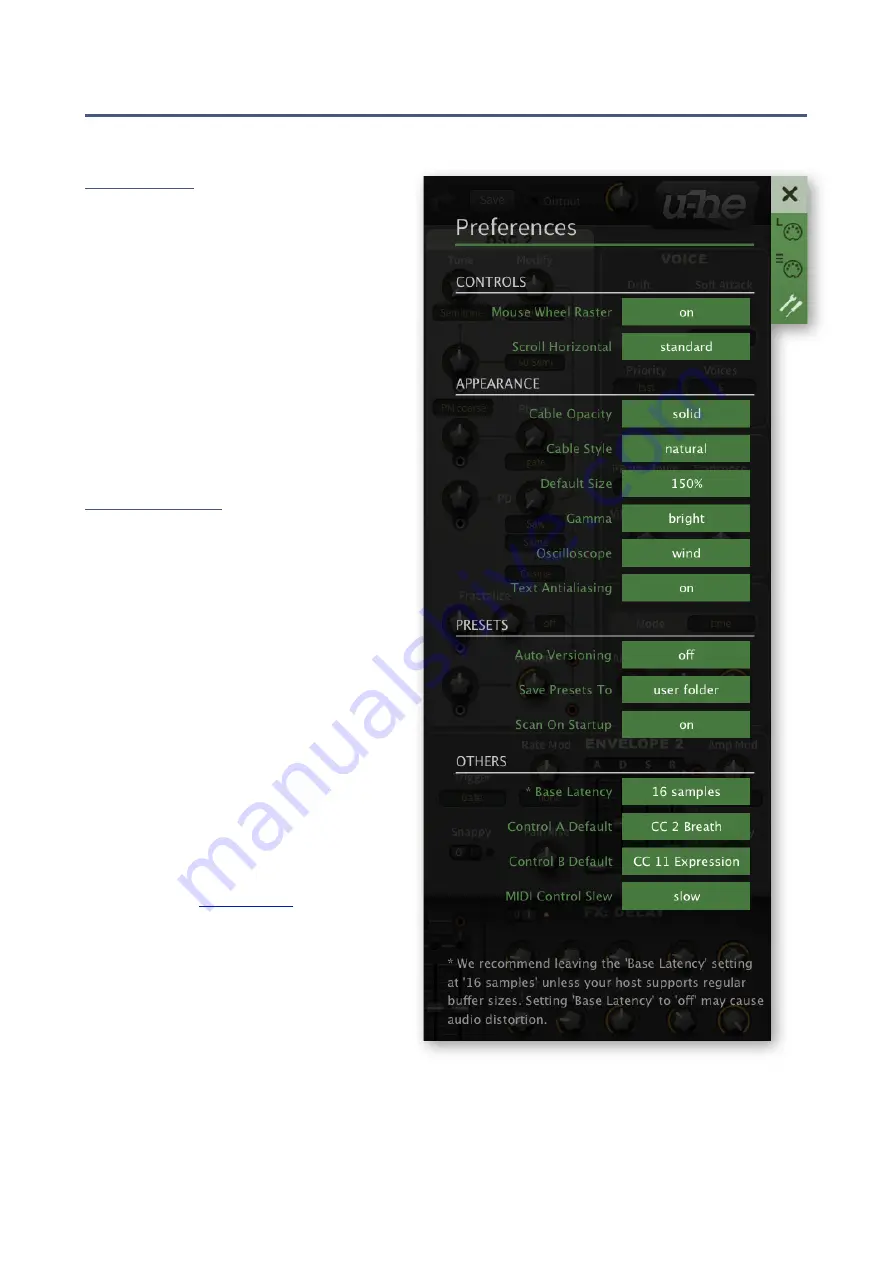
CONFIGURATION
Preferences
Click on the cogwheel then the ‘tools’ icon to open the Preferences window:
CONTROLS
Mouse Wheel Raster
If your mouse wheel is rastered (you can
feel it clicking slightly while you roll the
wheel), set this to ‘on’ so that each click
increments the value in sensible steps.
Scroll Horizontal
Any preset folders that contain more files
than can be displayed in the window can
be scrolled pagewise via mousewheel
etc.. Opinions differed as to which wheel
direction should move to the bottom of
the list, so we made this optional!
APPEARANCE
Cable Opacity
solid
,
see-thru
,
x-ray
and
ghosted
Cable Style
the
thick
,
slim
,
line
,
hair
or
natural
Default Size
The GUI size for each new instance.
Note that you can temporarily change
the GUI size without having to enter the
Preferences
page – just right-click in the
background.
Gamma
Controls overall brightness.
Oscilloscope
Sets
eco
,
fast
,
glow
,
fire
or
wind
as
Text Antialiasing
Smoothing of labels and values. In rare
cases, switching this off can improve
readability.
44







































