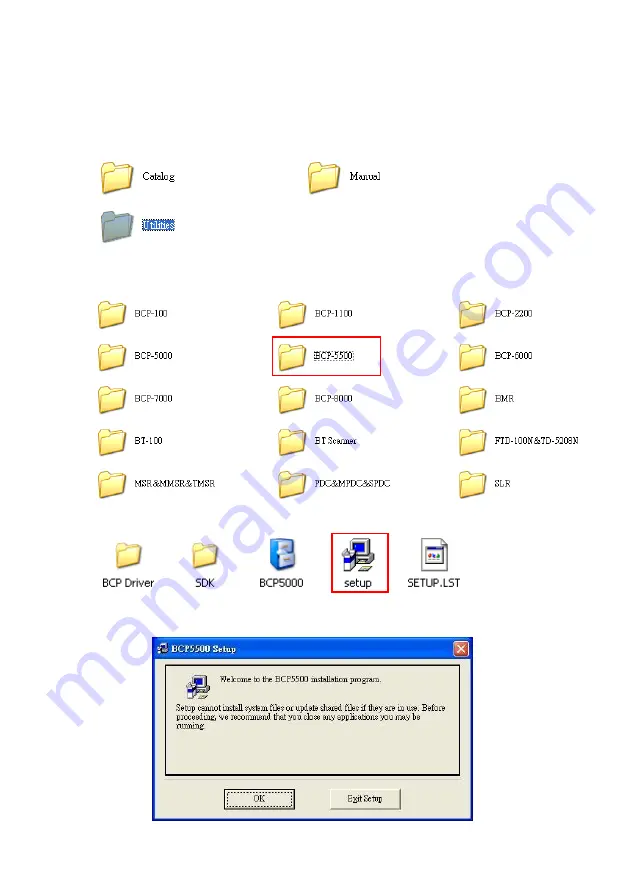
-31-
5.2.2 Utility installation
1.
Please download the latest driver from TYSSO official website. Browse
the folder and select folder
“Utility”.
2.
Move the cursor to the folder “BCP-5500” and double click to access
the sub folders.
3.
Double click the “Setup” to start installation.
4.
Click “OK” to proceed.
Содержание BCP-5500 Series
Страница 1: ...BCP 5500 Barcode Data Collector Ver 1 1 Copyright Fametech Inc TYSSO 2013 User Manual...
Страница 2: ......
Страница 10: ...8 Recharge and Communication Cradle...
Страница 27: ...25 4 Double click the file to start the installation 5 Install Wizard is initiated and prepares to install...
Страница 28: ...26 Click Next to continue 6 License Agreement Accept the agreement and click Next to proceed...
Страница 29: ...27 7 Choose destination Click Next to continue 8 Click Install to start installation...
Страница 35: ...33 7 Wait for several seconds while the installation is processing 8 Installation completed Click Ok to exit...
Страница 47: ...45 Uploaded Data Raw Format Uploaded Data Text Format...
Страница 56: ...54 7 Appendix Scan Zone BCP 5500 N BCP 5500 C...
Страница 59: ...57...
Страница 60: ...Feb 2013...






























