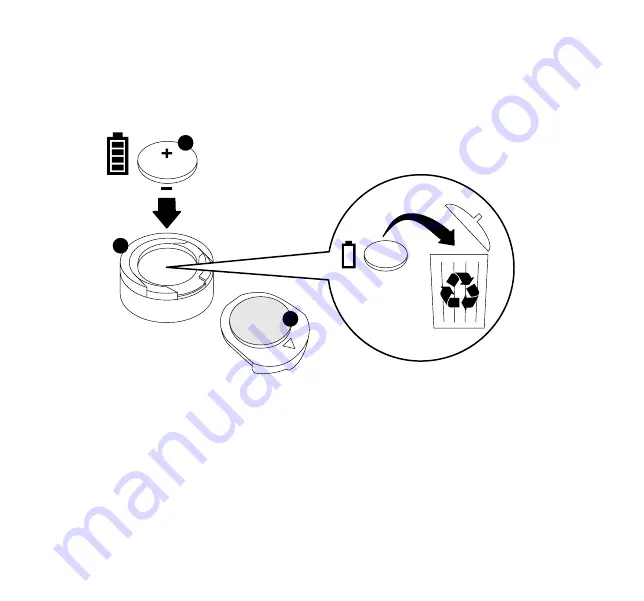
CR2032
7
9.35” Touch Panel Mirror Monitor
Smart Button
15
16
17
11. Power Jack for Portable Solar Panel
(Portable Solar Panel not Included)
* Sold Separately
12. Power Reset Hole
13. Power Button
14. Mounting Strap Fixing anchors
15. CR2032 Lithium Coin Cell Battery (included)
16. Smart Button
17. 3M™ Adhesive Tape
NOTE: Make sure the battery
is inserted with the correct
polarity (+ side away from the
curcuit board).
Please dispose of the
used battery properly
according to local
laws and regularions
regarding the disposal
of hazardous waste.
Please charge and test the Camera / Monitor before you install on your vehicle.
1. Fully charge camera. Fold back camera power port plug and insert included charging cable.
Most AC wall adapters will work with the USB charging cable.
2. Plug in the Touch Panel Mirror Monitor, power on the Camera, and test connection. (Camera
and Monitor come pre-paired)
5. BEFORE YOU INSTALL








































