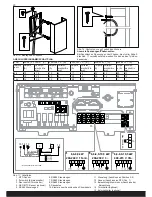14
SELF-INSPECTION OF THE INSTALLATION
To check the installation:
1. Switch on the mains supply to the heater from the distribution
board.
2. Check that the control panel lights up.
3. Start the heater (see User Guide).
4. Check that all three tubular elements start to heat up (go
red).
Please keep these instructions!.
In the event of problems, please contact the retailer where you purchased
the equipment.
© This publication many not be reproduced, in part or in whole, without
the written permission of Tylö. Tylö reserves the right to make changes to
materials, construction and
design.
1
2
3
4
5
6
7
8
1
2
3
4
Pin:
1
2
3
4
Pin:
9
10
Description of cabling/modular contacts
Figure 18: Modular contacts, description
1. NTC Sensor
2. Ext switch
3. Door switch
4. SEC/NTC Sensor (option)
5. RS485 control panels
6. RS485 control panels
7. RS485 control panels
8. RS485 control panels
9. Modular plug
10. Modular contact
Table 3: Connecting components in modular contacts (maximum cable area for RJ10: 0.90 mm/0.20 mm², AWG24)
Connection of
Pos
Pin
Comment
Temp. sensor (10kohm)
1
2-3
Must be NTC model. May also be connected at Position 4.
External switch with no wire indicator 2
3-4
Both constant or impulse deactivation works.
External switch with wire indication
2
2-3-4
12VDC (max. 40mA). Tylö external switch, item number:
9090 8045.
Door contact without alarm for door
status
3
3-4
Model NO (Normally Open). Tylö door contact, item no.:
9090 8035.
Door contact with alarm for door
status
3
2-3-4
12VDC (max. 40mA)
Combined temperature cut-out/temperature sensor. Only used for certain heater models.
Temp. cut-out 130°
4
1-4
Temp. sensor (10kohm)
4
2-3
Must be NTC model.
NOTE!
Crimp pliers are needed if changing modular
cabling, e.g. shortening wires.