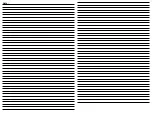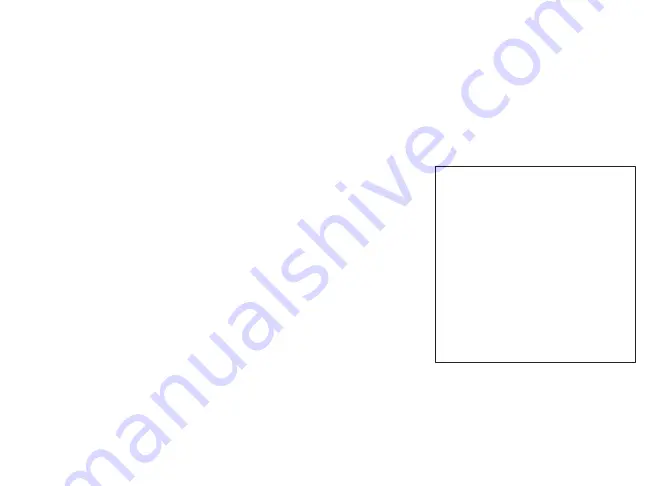
Limited Warranty
Digital Security Controls (DSC) warrants that for a period of 12 months from the date of pur-
chase, the product shall be free of defects in materials and workmanship under normal use and
that in fulfillment of any breach of such warranty, DSC shall, at its option, repair or replace the
defective equipment upon return of the equipment to its repair depot. This warranty applies only
to defects in parts and workmanship and not to damage incurred in shipping or handling, or
damage due to causes beyond the control of DSC such as lightning, excessive voltage,
mechanical shock, water damage, or damage arising out of abuse, alteration or improper appli-
cation of the equipment. The foregoing warranty shall apply only to the original buyer, and is
and shall be in lieu of any and all other warranties, whether expressed or implied and of all other
obligations or liabilities on the part of DSC. DSC neither assumes responsibility for, nor autho-
rizes any other person purporting to act on its behalf to modify or to change this warranty, nor to
assume for it any other warranty or liability concerning this product. In no event shall DSC be
liable for any direct, indirect or consequential damages, loss of anticipated profits, loss of time
or any other losses incurred by the buyer in connection with the purchase, installation or opera-
tion or failure of this product.
WARNING: DSC recommends that the entire system be com-
pletely tested on a regular basis. However, despite frequent testing, and due to, but not limited
to, criminal tampering or electrical disruption, it is possible for this product to fail to perform as
expected. Important Information: Changes or modifications not expressly approved by DSC
could void the user’s authority to operate this equipment.
EN50131-1 Grade 2, Class 2, EN50131-6 Type B
Important Information
: Changes/modifications not expressly approved by DSC could void
the user’s authority to operate this equipment.
IMPORTANT - READ CAREFULLY: DSC Software purchased with or without Products and
Components is copyrighted and is purchased under the following license terms:
• This End-User License Agreement (“EULA”) is a legal agreement between
You
(the
company, individual or entity who acquired the Software and any related Hardware) and
Digital Security Controls, a division of Tyco Safety Products Canada Ltd.
(“DSC”), the
manufacturer of the integrated security systems and the developer of the software and any
related products or components (“HARDWARE”) which You acquired.
• If the DSC software product (“SOFTWARE PRODUCT” or “SOFTWARE”) is intended to
be accompanied by HARDWARE, and is NOT accompanied by new HARDWARE, You may
not use, copy or install the SOFTWARE PRODUCT. The SOFTWARE PRODUCT includes
computer software, and may include associated media, printed materials, and “online” or
electronic documentation.
• Any software provided along with the SOFTWARE PRODUCT that is associated with a
separate end-user license agreement is licensed to You under the terms of that license
agreement.
• By installing, copying, downloading, storing, accessing or otherwise using the SOFT-
WARE PRODUCT, You agree unconditionally to be bound by the terms of this EULA, even if
this EULA is deemed to be a modification of any previous arrangement or contract. If You do
not agree to the terms of this EULA, DSC is unwilling to license the SOFTWARE PRODUCT
to You, and You have no right to use it.
SOFTWARE PRODUCT LICENSE
The SOFTWARE PRODUCT is protected by copyright laws and international
copyright treaties, as well as other intellectual property laws and treaties. The
SOFTWARE PRODUCT is licensed, not sold.
1.
GRANT OF LICENSE This EULA grants You the following rights:
(a)
Software Installation and Use
- For each license You acquire, You may have only one
copy of the SOFTWARE PRODUCT installed.
(b)
Storage/Network Use
- The SOFTWARE PRODUCT may not be installed, accessed,
displayed, run, shared or used concurrently on or from different computers, including a workstation,
terminal or other digital electronic device (“Device”). In other words, if You have several workstations,
You will have to acquire a license for each workstation where the SOFTWARE will be used.
(c)
Backup Copy
- You may make back-up copies of the SOFTWARE PRODUCT, but You may
only have one copy per license installed at any given time. You may use the back-up copy solely for
archival purposes. Except as expressly provided in this EULA, You may not otherwise make copies of
the SOFTWARE PRODUCT, including the printed materials accompanying the SOFTWARE.
2. DESCRIPTION OF OTHER RIGHTS AND LIMITATIONS
(a)
Limitations on Reverse Engineering, Decompilation and Disassembly
- You may not
reverse engineer, decompile, or disassemble the SOFTWARE PRODUCT, except and only to the extent
that such activity is expressly permitted by applicable law notwithstanding this limitation. You may not
make any changes or modifications to the Software, without the written permission of an officer of
DSC. You may not remove any proprietary notices, marks or labels from the Software Product. You
shall institute reasonable measures to ensure compliance with the terms and conditions of this EULA.
(b)
Separation of Components
- The SOFTWARE PRODUCT is licensed as a single
product. Its component parts may not be separated for use on more than one HARDWARE
unit.
(c)
Single INTEGRATED PRODUCT
- If You acquired this SOFTWARE with HARDWARE,
then the SOFTWARE PRODUCT is licensed with the HARDWARE as a single integrated
product. In this case, the SOFTWARE PRODUCT may only be used with the HARDWARE as
set forth in this EULA.
(d)
Rental
- You may not rent, lease or lend the SOFTWARE PRODUCT. You may not
make it available to others or post it on a server or web site.
(e)
Software Product Transfer
- You may transfer all of Your rights under this EULA only
as part of a permanent sale or transfer of the HARDWARE, provided You retain no copies,
You transfer all of the SOFTWARE PRODUCT (including all component parts, the media and
printed materials, any upgrades and this EULA), and provided the recipient agrees to the
terms of this EULA. If the SOFTWARE PRODUCT is an upgrade, any transfer must also
include all prior versions of the SOFTWARE PRODUCT.
(f)
Termination
- Without prejudice to any other rights, DSC may terminate this EULA if
You fail to comply with the terms and conditions of this EULA. In such event, You must
destroy all copies of the SOFTWARE PRODUCT and all of its component parts.
g)
Trademarks
- This EULA does not grant You any rights in connection with any
trademarks or service marks of DSC or its suppliers.
3. COPYRIGHT
- All title and intellectual property rights in and to the SOFTWARE
PRODUCT (including but not limited to any images, photographs, and text incorporated into
the SOFTWARE PRODUCT), the accompanying printed materials, and any copies of the
SOFTWARE PRODUCT, are owned by DSC or its suppliers. You may not copy the printed
materials accompanying the SOFTWARE PRODUCT. All title and intellectual property rights
in and to the content which may be accessed through use of the SOFTWARE PRODUCT are
the property of the respective content owner and may be protected by applicable copyright
or other intellectual property laws and treaties. This EULA grants You no rights to use such
content. All rights not expressly granted under this EULA are reserved by DSC and its
suppliers.
4. EXPORT RESTRICTIONS
- You agree that You will not export or re-export the SOFTWARE
PRODUCT to any country, person, or entity subject to Canadian export restrictions.
5. CHOICE OF LAW
- This Software License Agreement is governed by the laws of the
Province of Ontario, Canada.
6. ARBITRATION
- All disputes arising in connection with this Agreement shall be determined
by final and binding arbitration in accordance with the Arbitration Act, and the parties agree to
be bound by the arbitrator’s decision. The place of arbitration shall be Toronto, Canada, and
the language of the arbitration shall be English.
7. LIMITED WARRANTY
(a) NO WARRANTY
- DSC PROVIDES THE SOFTWARE “AS IS” WITHOUT WARRANTY. DSC
DOES NOT WARRANT THAT THE SOFTWARE WILL MEET YOUR REQUIREMENTS OR THAT
OPERATION OF THE SOFTWARE WILL BE UNINTERRUPTED OR ERROR-FREE.
(b) CHANGES IN OPERATING ENVIRONMENT -
DSC shall not be responsible for problems
caused by changes in the operating characteristics of the HARDWARE, or for problems in
the interaction of the SOFTWARE PRODUCT with non-DSC-SOFTWARE or HARDWARE
PRODUCTS.
(c) LIMITATION OF LIABILITY; WARRANTY REFLECTS ALLOCATION OF RISK
- IN ANY
EVENT, IF ANY STATUTE IMPLIES WARRANTIES OR CONDITIONS NOT STATED IN THIS LICENSE
AGREEMENT, DSC’S ENTIRE LIABILITY UNDER ANY PROVISION OF THIS LICENSE AGREEMENT
SHALL BE LIMITED TO THE GREATER OF THE AMOUNT ACTUALLY PAID BY YOU TO LICENSE THE
SOFTWARE PRODUCT AND FIVE CANADIAN DOLLARS (CAD$5.00). BECAUSE SOME
JURISDICTIONS DO NOT ALLOW THE EXCLUSION OR LIMITATION OF LIABILITY FOR
CONSEQUENTIAL OR INCIDENTAL DAMAGES, THE ABOVE LIMITATION MAY NOT APPLY TO YOU.
(d) DISCLAIMER OF WARRANTIES -
THIS WARRANTY CONTAINS THE ENTIRE WARRANTY AND
SHALL BE IN LIEU OF ANY AND ALL OTHER WARRANTIES, WHETHER EXPRESSED OR IMPLIED
(INCLUDING ALL IMPLIED WARRANTIES OF MERCHANTABILITY OR FITNESS FOR A PARTICULAR
PURPOSE) AND OF ALL OTHER OBLIGATIONS OR LIABILITIES ON THE PART OF DSC. DSC MAKES
NO OTHER WARRANTIES. DSC NEITHER ASSUMES NOR AUTHORIZES ANY OTHER PERSON
PURPORTING TO ACT ON ITS BEHALF TO MODIFY OR TO CHANGE THIS WARRANTY, NOR TO
ASSUME FOR IT ANY OTHER WARRANTY OR LIABILITY CONCERNING THIS SOFTWARE PRODUCT.
(e) EXCLUSIVE REMEDY AND LIMITATION OF WARRANTY -
UNDER NO CIRCUMSTANCES
SHALL DSC BE LIABLE FOR ANY SPECIAL, INCIDENTAL, CONSEQUENTIAL OR INDIRECT DAMAGES
BASED UPON BREACH OF WARRANTY, BREACH OF CONTRACT, NEGLIGENCE, STRICT LIABILITY,
OR ANY OTHER LEGAL THEORY. SUCH DAMAGES INCLUDE, BUT ARE NOT LIMITED TO, LOSS OF
PROFITS, LOSS OF THE SOFTWARE PRODUCT OR ANY ASSOCIATED EQUIPMENT, COST OF
CAPITAL, COST OF SUBSTITUTE OR REPLACEMENT EQUIPMENT, FACILITIES OR SERVICES, DOWN
TIME, PURCHASERS TIME, THE CLAIMS OF THIRD PARTIES, INCLUDING CUSTOMERS, AND INJURY
TO PROPERTY.
WARNING: DSC recommends that the entire system be
completely tested on a regular basis. However, despite frequent testing, and
due to, but not limited to, criminal tampering or electrical disruption, it is
possible for this SOFTWARE PRODUCT to fail to perform as expected.
FCC Compliance Statement
Caution: Changes or modifications not expressly approved by Digital Security Controls could
void your authority to use this equipment.
This equipment generates and uses radio frequency energy and if not installed and used
properly, in strict accordance with the manufacturer’s instructions, may cause interference to
radio and television reception.
It has been type tested and found to comply with the limits for Class B device in accordance with
the specifications in Subpart “B” of Part 15 of FCC Rules, which are designed to provide
reasonable protection against such interference in any residential installation. However, there is
no guarantee that interference will not occur in a particular installation. If this equipment does
cause interference to television or radio reception, which can be determined by turning the
equipment off and on, the user is encouraged to try to correct the interference by one or more of
the following measures: (i) Re-orient the receiving antenna; (ii) increase the separation between
the equipment and receiver; (iii) connect the equipment into an outlet on a circuit different from
that to which the receiver is connected. If necessary, the user should consult the dealer or an
experienced radio/television technician for additional suggestions. The user may find the
following booklet prepared by the FCC helpful: “How to Identify and Resolve Radio/Television
Interference Problems”. This booklet is available from the U.S. Government Printing Office,
Washington, D.C. 20402, Stock # 004-000-00345-4.
This Class B digital apparatus complies with Canadian ICES-003.
Cet appareil numérique de la classe B est conforme à la norme NMB-003 du Canada. IC:160A-
HS2LCDWF The term IC before the radio certification number signifies that the Industry Canada
technical specifications were met.
The trademarks, logos, and service marks displayed on this document are registered in the
United States [or other countries]. Any misuse of the trademarks is strictly prohibited and Tyco
International Ltd. will aggressively enforce its intellectual property rights to the fullest extent of
the law, including pursuit of criminal prosecution wherever necessary. All trademarks not owned
by Tyco International Ltd. are the property of their respective owners, and are used with
permission or allowed under applicable laws. Product offerings and specifications are subject to
change without notice. Actual products may vary from photos. Not all products include all
features. Availability varies by region; contact your sales representative.
This installation sheet applies to the following models:
HS2LCDWF, HS2LCDWFP, and HS2LCDWFPV.
CAUTION: Do not dispose of the waste battery as
unsorted municipal waste. Consult your local rules and/or
laws regarding recycling of this battery.
© 2014 Tyco International Ltd. and its Respective Com-
panies. All Rights Reserved. Toronto, Canada •
www.dsc.com • Tech Support: 1-800-387-3630 (Canada,
US), 905-760-3000
+HUHE\ '6& GHFODUHV WKDW WKLV GHYLFH LV LQ FRPSOLDQFH ZLWK WKH HVVHQWLDO
UHTXLUHPHQWVDQGRWKHUUHOHYDQWSURYLVLRQVRI'LUHFWLYH(&
7KH FRPSOHWH 5 77( 'HFODUDWLRQ RI &RQIRUPLW\ FDQ EH IRXQG DW
KWWSZZZGVFFRPOLVWLQJVBLQGH[DVS[
&=( '6& MDNR Y¿UREFH SURKODģXMH ŀH WHQWR Y¿UREHN MH Y VRXODGX VH YģHPL
UHOHYDQWQ¯PLSRŀDGDYN\VPÝUQLFH(&
'$1'6&HUNO¨UHUKHUYHGDWGHQQHNRPSRQHQWHQRYHUKROGHUDOOHYLNWLJHNUDYVDPW
DQGUHEHVWHPPHOVHUJLWWLGLUHNWLY(&
'87+LHUELMYHUNODDUW'6&GDWGLWWRHVWHOLQRYHUHHQVWHPPLQJLVPHWGHHLVHQHQ
EHSDOLQJHQYDQULFKWOLMQ(&
),1'6&YDNXXWWDDODLWWHHQW¦\WW¦Y¦QGLUHNWLLYLQ(&ROHQQDLVHWYDDWLPXNVHW
)5( 3DU OD SU«VHQWH '6& G«FODUH TXH FH GLVSRVLWLI HVW FRQIRUPH DX[ H[LJHQFHV
HVVHQWLHOOHVHWDXWUHVVWLSXODWLRQVSHUWLQHQWHVGHOD'LUHFWLYH(&
*(5+LHUGXUFKHUNO¦UW'6&GD¡GLHVHV*HU¦WGHQHUIRUGHUOLFKHQ%HGLQJXQJHQXQG
9RUUDXVHW]XQJHQGHU5LFKWOLQLH(&HQWVSULFKW
*5(˂˜˞˱ˬ˲˭˞ˮ˹˪˱ˬ˯ˤ'6&ˡˤ˨˻˪ˢ˦˹˱˦˞˲˱˛ˤ˰˲˰˧ˢ˲˛ˢ˜˪˞˦˰˺˩˳˶˪ˤ˩ˢ˱˦˯
ˬ˲˰˦˻ˡˤ˯˞˭˞˦˱˛˰ˢ˦˯˧˞˦˩ˢ˹˨ˢ˯˱˦˯˙˨˨ˢ˯˰˴ˢ˱˦˧˚˯˞˪˞˳ˬˮ˚˯˱ˤ˯ˍˡˤˠ˜˞˯(&
,7$ &RQ OD SUHVHQWH OD 'LJLWDO 6HFXULW\ &RQWUROV GLFKLDUD FKH TXHVWR SURGRWWR ª
FRQIRUPH DL UHTXLVLWL HVVHQ]LDOL HG DOWUH GLVSRVL]LRQL ULOHYDQWL UHODWLYH DOOD 'LUHWWLYD
&(
125'6&HUNO¨UHUDWGHQQHHQKHWHQHULVDPVYDUPHGGHJUXQQOHJJHQGHNUDYRJ
ºYULJHUHOHYDQWHNUDYLGLUHNWLY()
32/'6&RĝZLDGF]DľHXU]ÇG]HQLHMHVWZ]JRGQRĝFL]]DVDGQLF]\PLZ\PDJDQLDPL
RUD]SR]RVWDĄ\PLVWRVRZQ\PLSRVWDQRZLHQLDPL'\UHNW\Z\:(
3253RUHVWHPHLRD'6&GHFODUDTXHHVWHHTXLSDPHQWRHVW£HPFRQIRUPLGDGH
FRP RV UHTXLVLWRV HVVHQFLDLV H RXWUDV GHWHUPLQD©·HV UHOHYDQWHV GD 'LUHFWLYD
(&
63$3RUODSUHVHQWH'6&GHFODUDTXHHVWHHTXLSRHVW£HQFRQIRUPLGDGFRQORV
UHTXLVLWRVHVHQFLDOHV\RWURVUHTXLVLWRVUHOHYDQWHVGHOD'LUHFWLYD(&
6:('6&EHNU¦IWDUK¦UPHGDWWGHQQDDSSDUDWXSSI\OOHUGHY¦VHQWOLJDNUDYHQRFK
DQGUDUHOHYDQWDEHVW¦PPHOVHUL'LUHNWLYHW(&
Содержание DSC HS2LCDWF
Страница 23: ...Nota ...