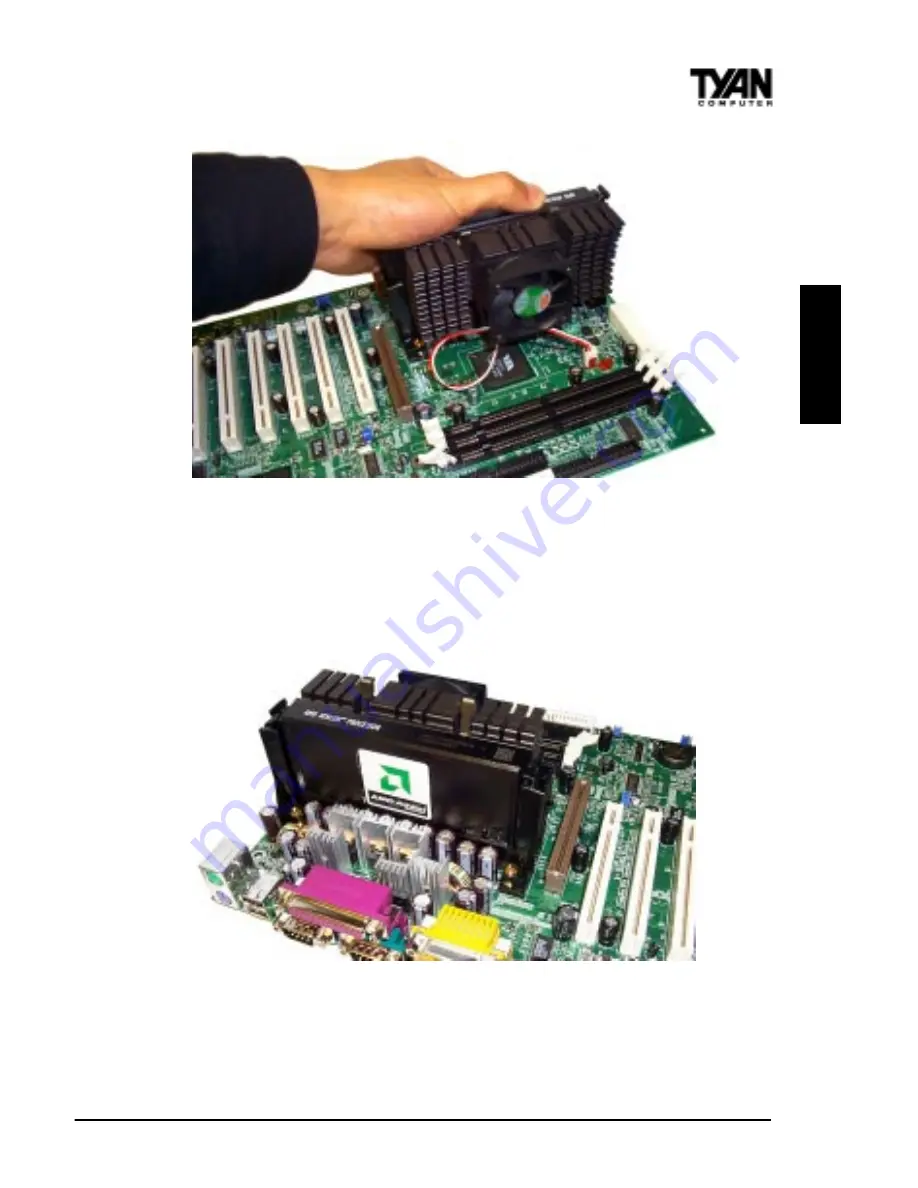
S2380 Trinity K7
23
Carefully line up the pins of the CPU with the pins of the Slot while placing the
CPU between the two retention braces (the CPU cooling fan should face the
memory DIMM sockets). Lower the CPU onto the motherboard (see Figure 2-
10 above). Your CPU will be firmly secured onto the motherboard once the
retention braces snap into the sides of the CPU. The installed CPU should
look like Figure 2-11 below.
You will also need to connect the CPUs cooling fan cable to the cooling fan
power connector on the board. Locate the cooling fan connector (e.g. FAN1)
on the motherboard. Plug the CPUs cooling fan cable into the cooling fan
INST
A
LL
Figure 2-10
Figure 2-11
















































