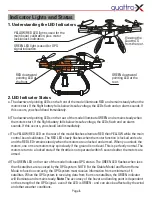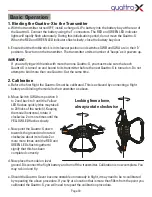Page 6
3. Installing an Action Camera
a. Locate the rubber isolated action camera mount. Pull the rubber grommets out of the camera half
of the mount so that you can gain access to the mounting screw holes. Screw the mounting plate
onto the underside of the Quattro-X using the Allen driver and cap head screws supplied. Re-fit
the camera mount by gently easing the rubber grommets back through the mounting plate.
b. Remove the thumbscrew to release the camera mounting frame. Pop the frame open, drop in an
action camera and close up it up. Install on the underside of the Quattro-X and re-fit the
thumbscrew. Alternatively, use the hard case supplied with your action camera to mount your
device.
IMPORTANT: Consult local laws before installing and operating any video recording device in the
Quattro-X. Remember that commercial photography (defined as anything that results in you
receiving valuable consideration for your work) requires registration and a permit to fly from the
CAA.
Fit the mount using the supplied
screws.
Install the rubber isolated
camera mount.
Remove the thrumbscrew to
release the camera frame.
Snap the frame closed around
the camera.
Re-fit the frame to the rubber
isolated mount.
Alternatively, mount an action
camera in its own hard case.
C.
VERY IMPORTANT:
The GoPro
®
and many other action cameras use 2.4GHz wi-fi for streaming
video. This can interfere with the radio equipment and the GPS sensor. It is imperative that before
operating the Quattro-X, the camera’s wi-fi is disabled. Failure to do this could result in loss of
control which can lead to damage to property or personal injury.
Only recording video to the camera’s on-board mini SD card is recommended.
Содержание Quattro-x
Страница 1: ...HIGH PERFORMANCE QUAD INSTRUCTION MANUAL...