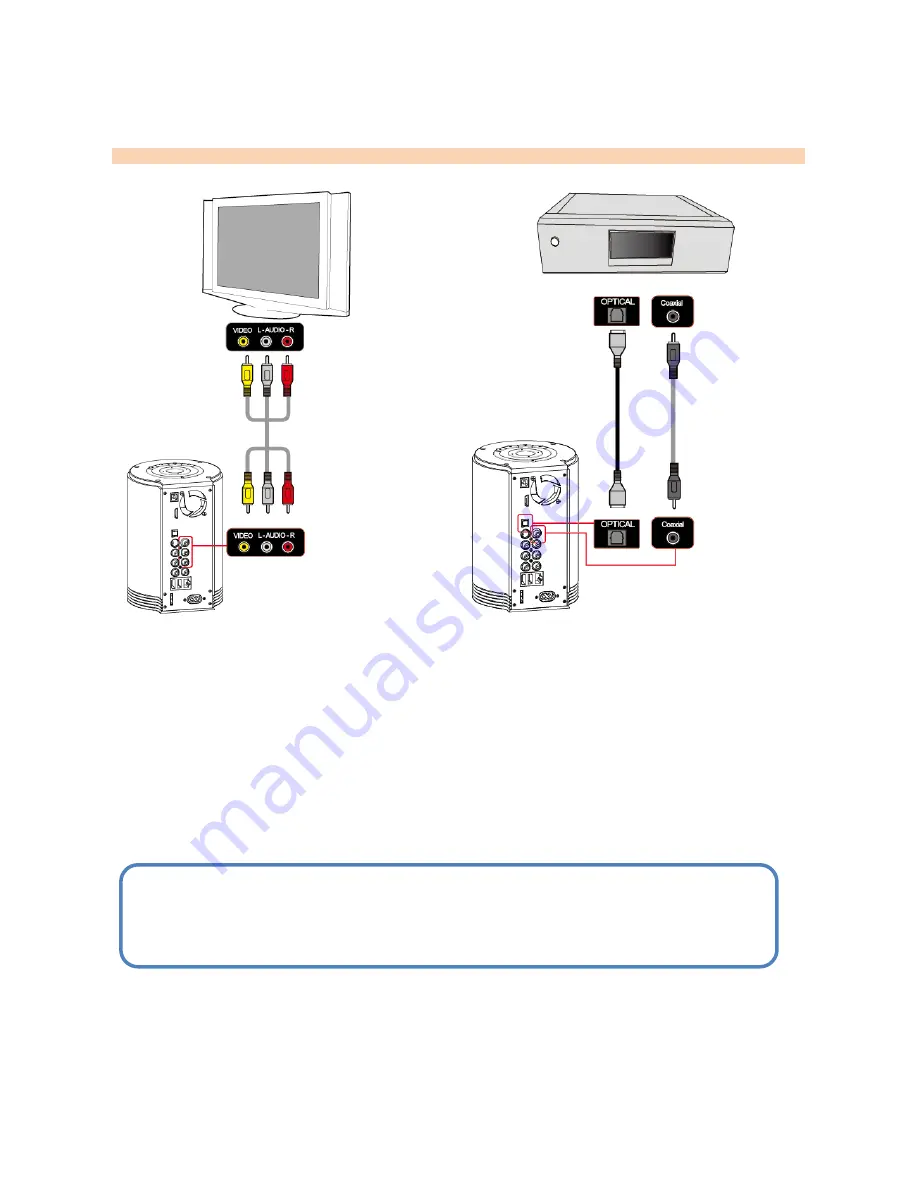
12
3.2 Audio
Connection
Connection to 2 CH Normal TV
Connection to 5.1CH Amplifier (Digital)
Connect the audio cables from the left (white) and
right (red) of TViX to the appropriate terminal of your
TV or Hi - Fi system for sound output.
If you have a multi-channel decoder/amplifier with an
optical/coaxial input, you can enjoy 5.1 CH high
quality sound through the coaxial or optical cables.
The illustration in Below shows where to connect the
coaxial cable.
Optical cable connection is also done in a similar
method as shown below.
(These cables are not included in the package and
must be purchased separately.)
.
CAUTION
If no sound is audible after connecting the Optical or Coaxial Cable, you have to change the audio
setup of TViX to Digital on the SET UP menu.













































