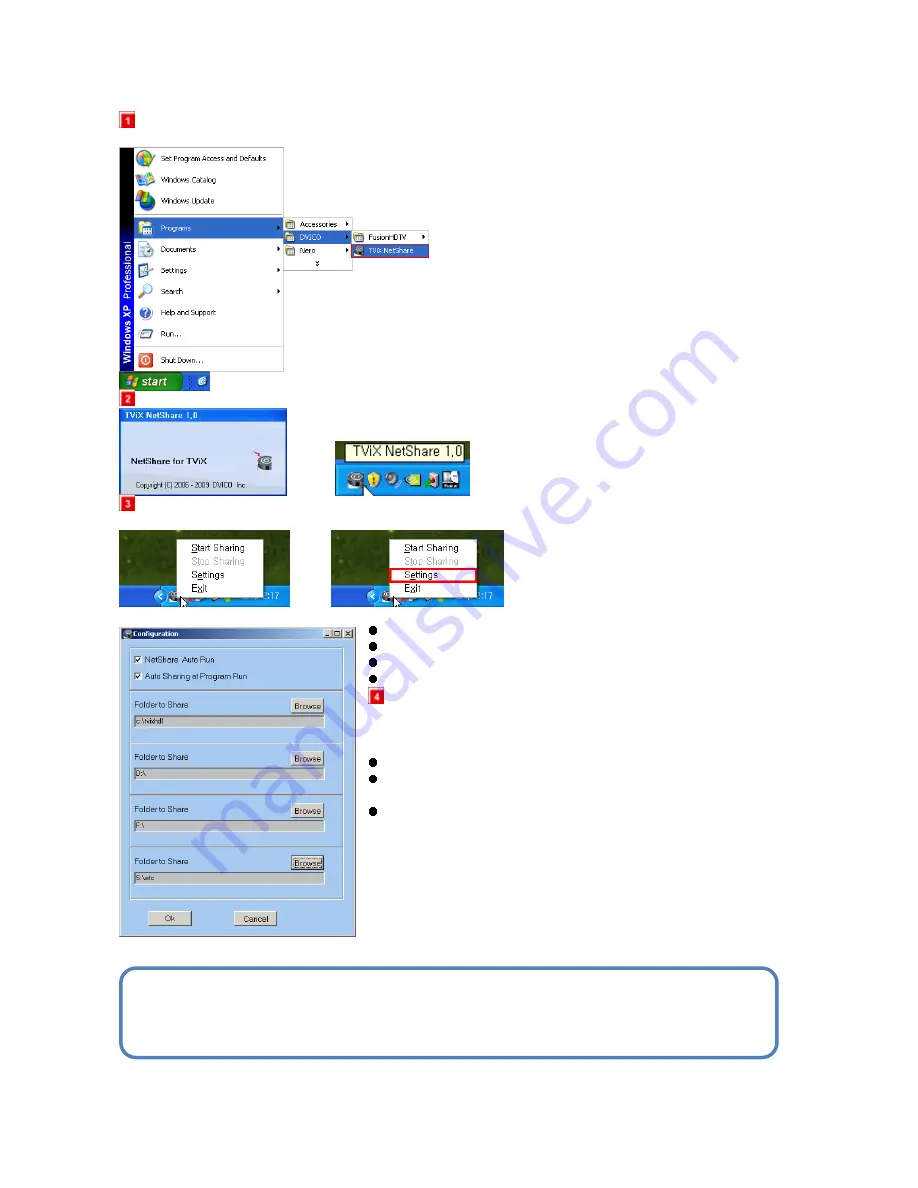
40
6.4.3 Using TViX NetShare
Click Start, point to Program->DVICO->TViX NetShare.
If TViX Netshare is working, You don’t need to run this program again.
After starting the Net Share program, you can see Net Share icon on the tray..
Start the setting by right clicking the Net Share icon at the low
right bottom of the screen.
Start Sharing : Used to start the sharing
Stop Sharing : Used to stop the sharing
Settings : Used to set the share folder
Exit
After the Launch of Netshare software Application on the system.
Right click on the TViX ICON followed by Setting.
NetShare AutoRun : used to autorun when the windows re-starts.
Auto Sharing at Program Run : used to run during sharing
Simultaneously.
Folder to Share : used to Select the folder and Files from the
drives shared by Clicking on the Browse ICON.
In case of FAT32 file system, TViX doesn’t load the file after
changing the file name.
CAUTION
If you press the stop sharing when the network is connected, you can see “TViX Sharing closed.”
On the setting feature.
You must again Press the “start sharing” on the tray window again for network Sharing to start.






























