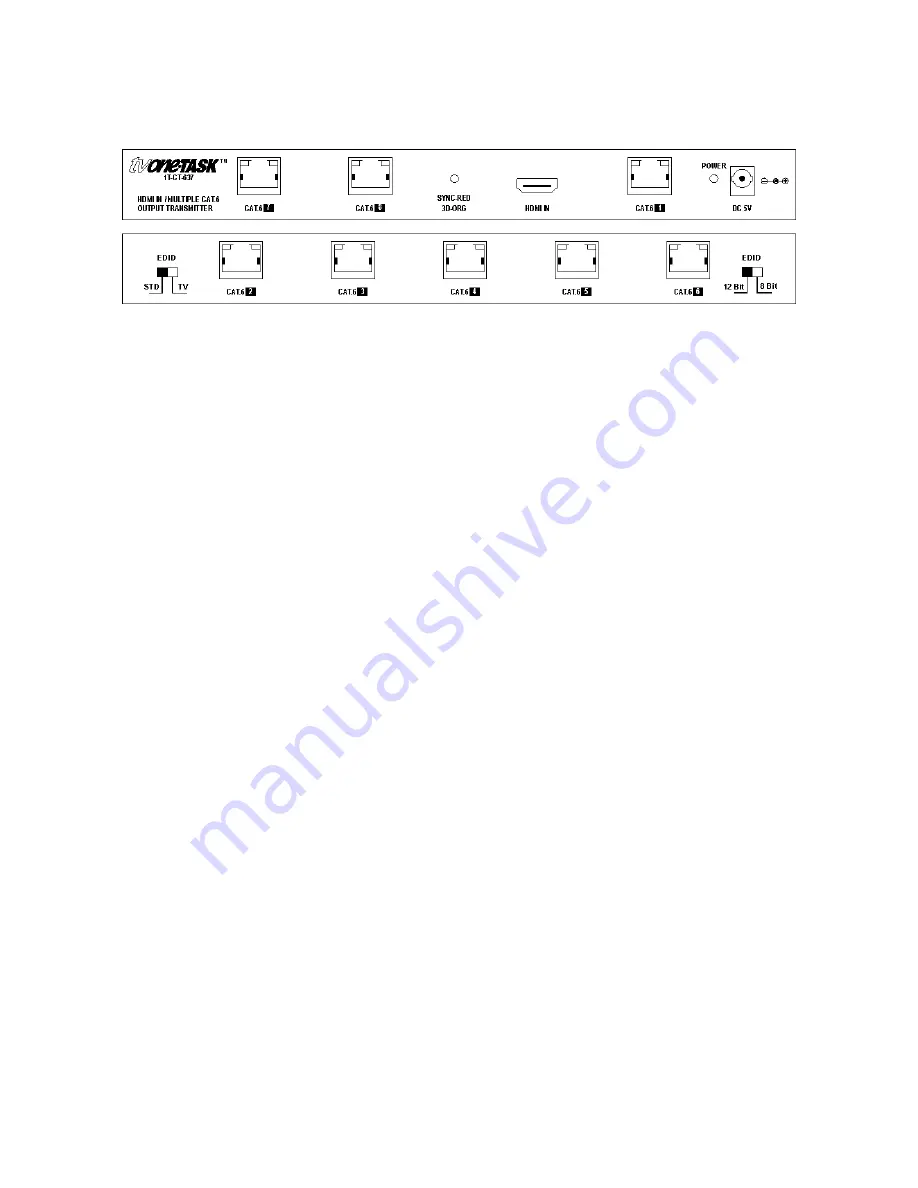
6
4.2
1T-CT-637 Transmitter
Connect the HDMI source device’s output to the HDMI IN connector of the 1T-CT-637
Transmitter, using an appropriate HDMI cable of no more than 10 meters (33’) in length.
Connect a Cat.6 cable to between one and eight of the Cat.6 output connectors of the
Transmitter. Defer connecting the AC adapter until the Cat.6 cable is connected to both
the Transmitter and all of the 1T-CT-632 Receivers.
4.3
1T-CT-632 Receiver
You must have a compatible Cat.6 receiver for the Cat.6 transmission system to work
properly. It is assumed you will be using the 1T-CT-632 receiver at each remote display
and the following information is based on that assumption. (No 1T-CT-632 receivers are
included when you purchase a 1T-CT-637 Transmitter, They must be purchased
separately.)
At the remote location, connect the Cat.6 cables to the Cat.6 input of the Receiver.
Connect the HDMI Out connector of the Receiver to the HDMI input of the remote
display or other device, using an appropriate cable no more than 10 meters (33’) in
length.
Connect the supplied AC adapters first to the Transmitter and Receiver and then to the
AC sockets.
Lastly, turn on the source device and remote display. The source signal should now
appear on the remotely located display. If not, consult the Troubleshooting section of
this manual.
Note: There are no user controls provided on either the 1T-CT-637 Transmitter or the
1T-CT-632 Receiver. It’s important that you should verify that the HDMI source
functions properly with the HDMI display device before you attempt to use any of the
extender system components. Failure to do this would introduce an unwanted variable
that would then have to be resolved should the system not function as expected.
Содержание 1T-CT-637
Страница 1: ...Instruction Manual 1T CT 637 HDMI to 8x CAT 6 Transmitter...
Страница 2: ......





























