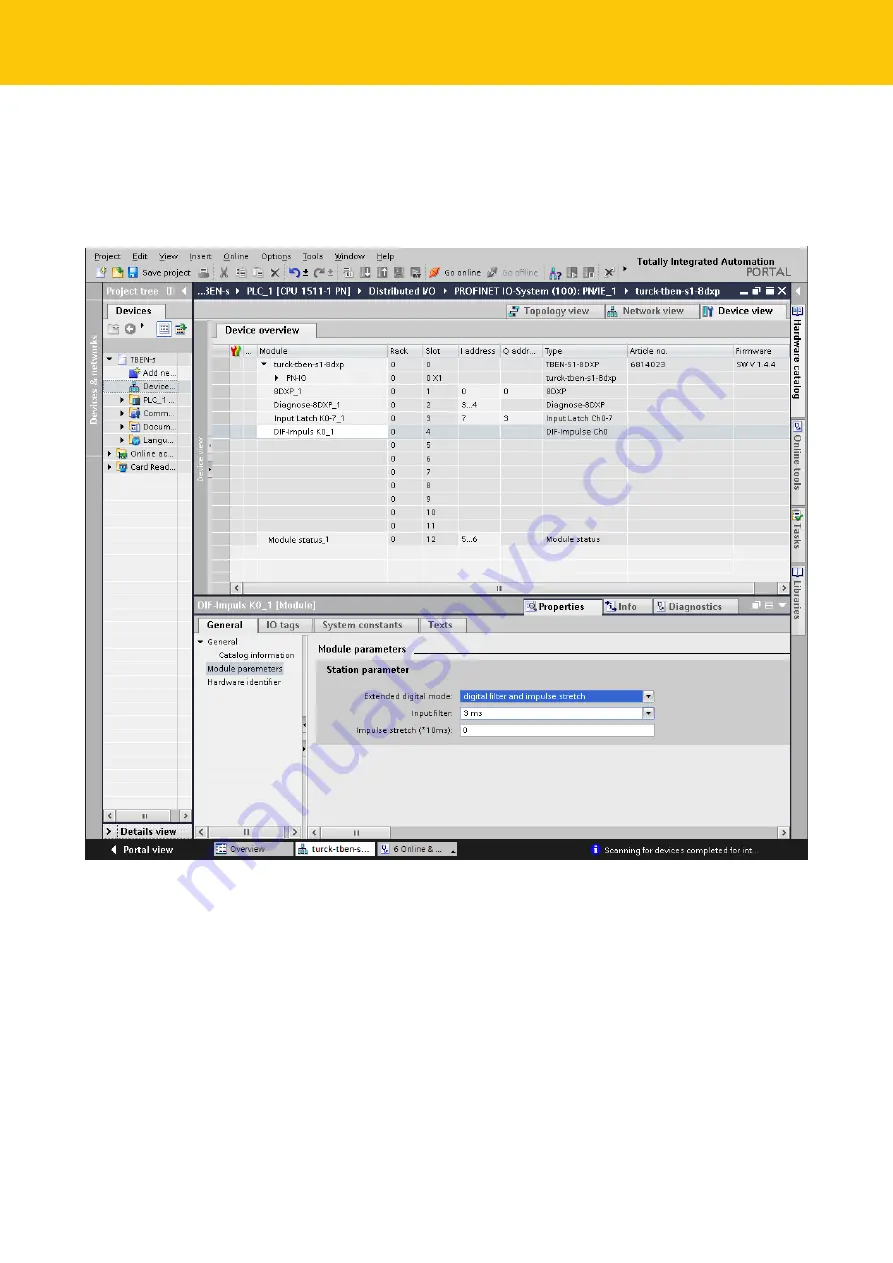
Parameterizing and Configuring
Connecting the device to a Siemens PLC in PROFINET
70
Hans Turck GmbH & Co. KG | T +49 208 4952-0 | F +49 208 4952-264 | [email protected] | www.turck.com
8.5.6
Setting module parameters
Select
Device view
Ò
Device overview
.
Select the device to be parameterized.
Click
Properties
Ò
General
Ò
Module parameters
.
Set the device parameters.
Fig. 56: Setting module parameters
Содержание TBEN-S Series
Страница 1: ...Your Global Automation Partner Instructions for Use TBEN S Digital and Analog Modules ...
Страница 2: ...2 Hans Turck GmbH Co KG T 49 208 4952 0 F 49 208 4952 264 more turck com www turck com ...
Страница 29: ...V04 00 2021 05 29 Analog modules V1 V2 V1 V2 Fig 36 Power supply TBEN S2 4AI Fig 37 Power supply TBEN S2 4AO ...
Страница 244: ...Over 30 subsidiaries and over 60 representations worldwide www turck com 100001931 2021 05 100001931 ...






























