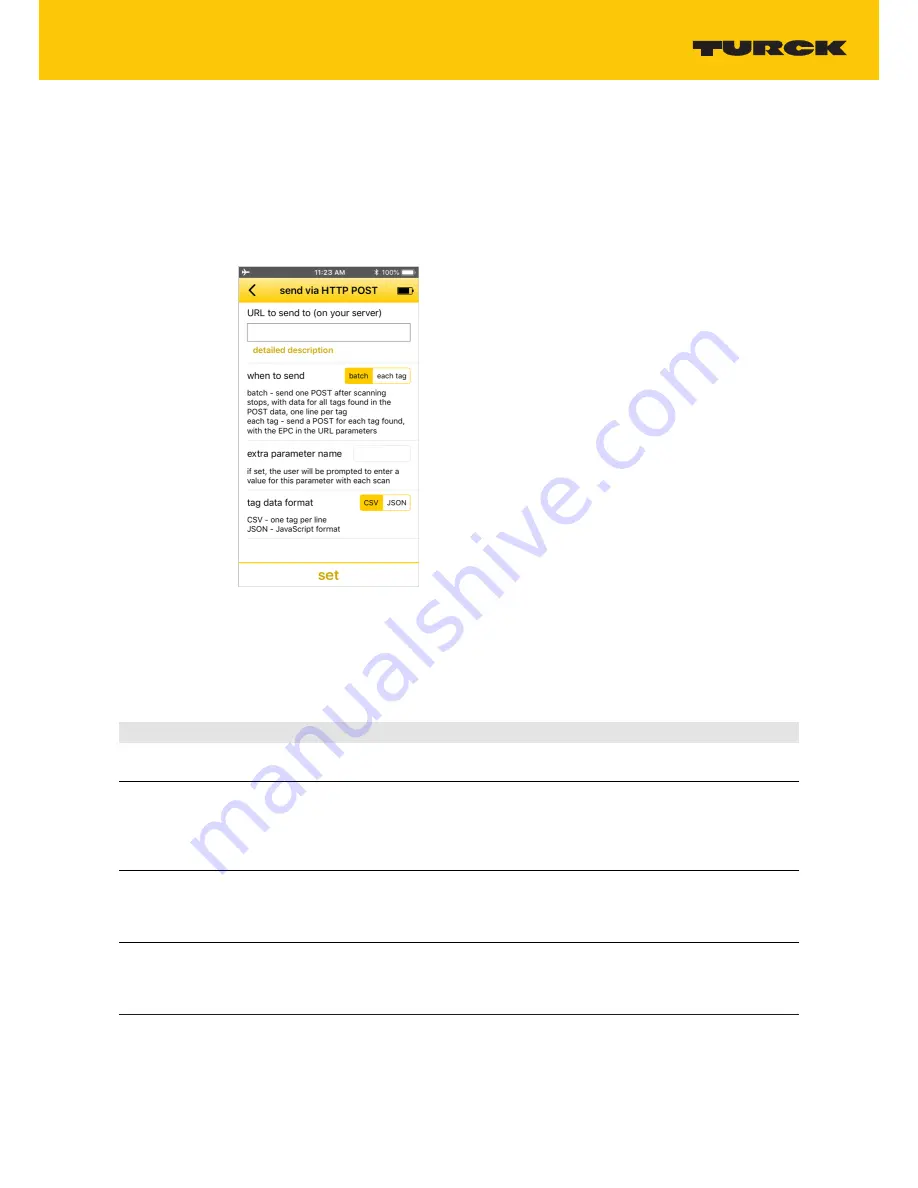
V02.00 | 2018/11
33
8.2.1
Area: Send data – Parameters
Data can be sent if required by HTTP-POST, email or via the Clipboard. The
Send data
area is set
by default to
Don't send
.
Send data by HTTP-POST – Settings
The HTTP-POST method enables large data volumes to be sent to a server for further pro-
cessing.
Fig. 26: Send data by HTTP-POST – Settings
Open the Scan screen.
Open HTTP-POST in the configuration screen.
Set the data transmission via HTTP-POST as per the following table:
Default values are shown in
bold
type.
Parameter
Selection
Description
URL for sending
–
URL on a server to which the read data is to be sent. The URL can contain a
placeholder. Refer to the “HTTP-POST – Placeholders” table.
Time for sending
Batch
Each tag
Batch: Sends after the scan a POST with the data of all tags located in the
POST data of the handheld, one line per tag. A batch can contain any
number of tags.
Each tag: Sends a POST for each tag found. The EPC is contained in the
URL parameters.
Additional parameter
name
(optional)
–
When set, the user is requested to enter a value for this parameter with
each scan. The parameter can be set for a specific application in the name|
prompt format (see also parameter table in the section “Integrating the
Turck RFID app in the web application”).
Data format
CSV
JSON
CSV: Read data in CSV format, one tag per line. The individual data items
are separated by a comma. The following order is used: EPC/UID, TID,
USER data, location
JSON: Read data as JSON array
Содержание PD20-UHF
Страница 1: ...Your Global Automation Partner Instructions for Use PD20 UHF RFID Handheld...
Страница 2: ...2 Hans Turck GmbH Co KG T 49 208 4952 0 F 49 208 4952 264 more turck com www turck com...
Страница 46: ...Over 30 subsidiaries and over 60 representations worldwide www turck com 100001275 2018 11 100001275...




























