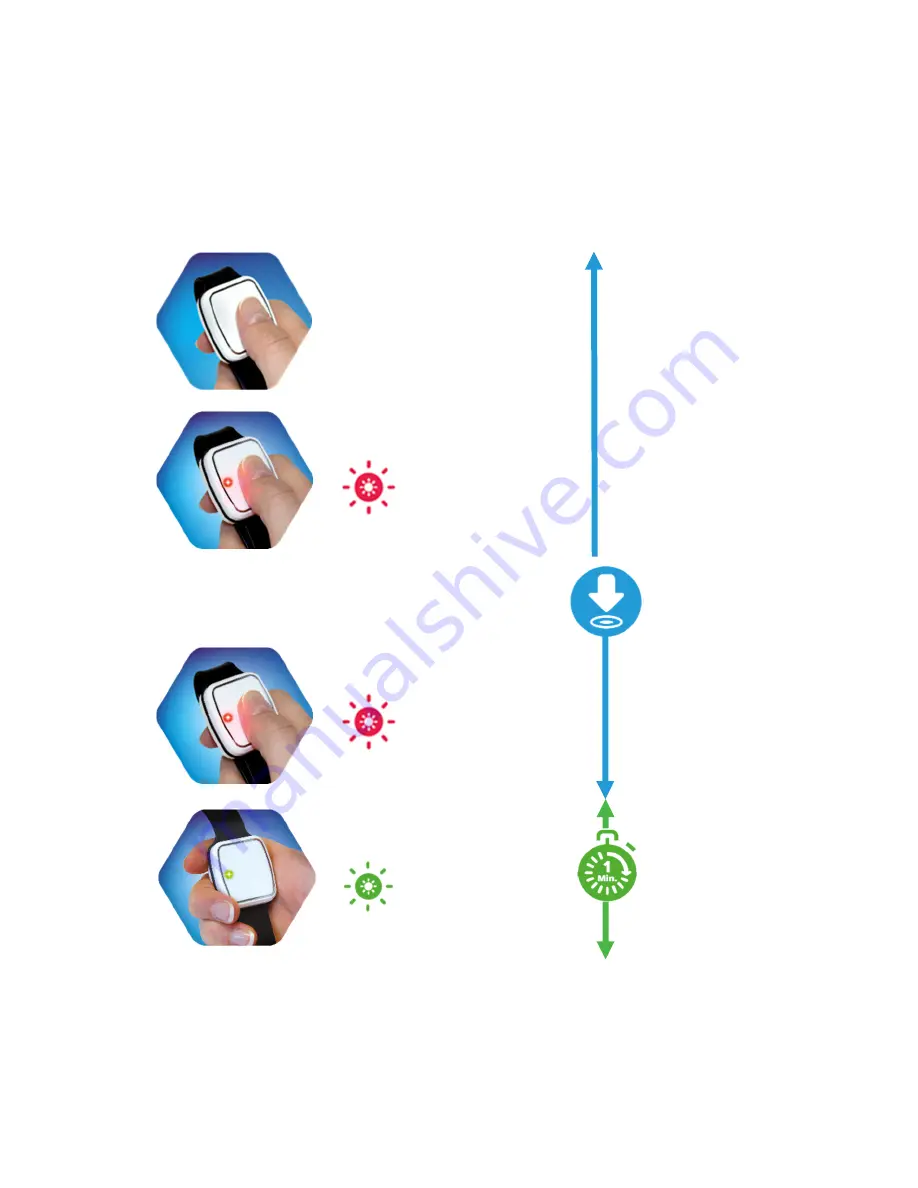
Page
5
of
24
V3.6
Entering Program mode
The Vibby must be in Storage Mode before entering Program Mode.
To check the Vibby is in Storage Mode briefly press the button for 0.5
second. If the red LED illuminates the Vibby is not in Storage mode.
To enter Storage Mode see page 15.
1)
LED is off
(3s).
Press and
hold the
button
2)
Red LED
flashes six
times (3s).
LED
switches off
(8s).
3)
Red LED
flashes up
to six times
(3s).
When the
red LED
flashes
quickly
release the
button
4)
The green
LED Will
quickly flash
for 1
minute.
Once the Vibby is in Program Mode it will exit Program Mode
automatically after 1 minute. Next move to the ‘Configuration
Selection’ step.
Содержание THE VIBBY
Страница 1: ...The Vibby Installation Guide ...






































