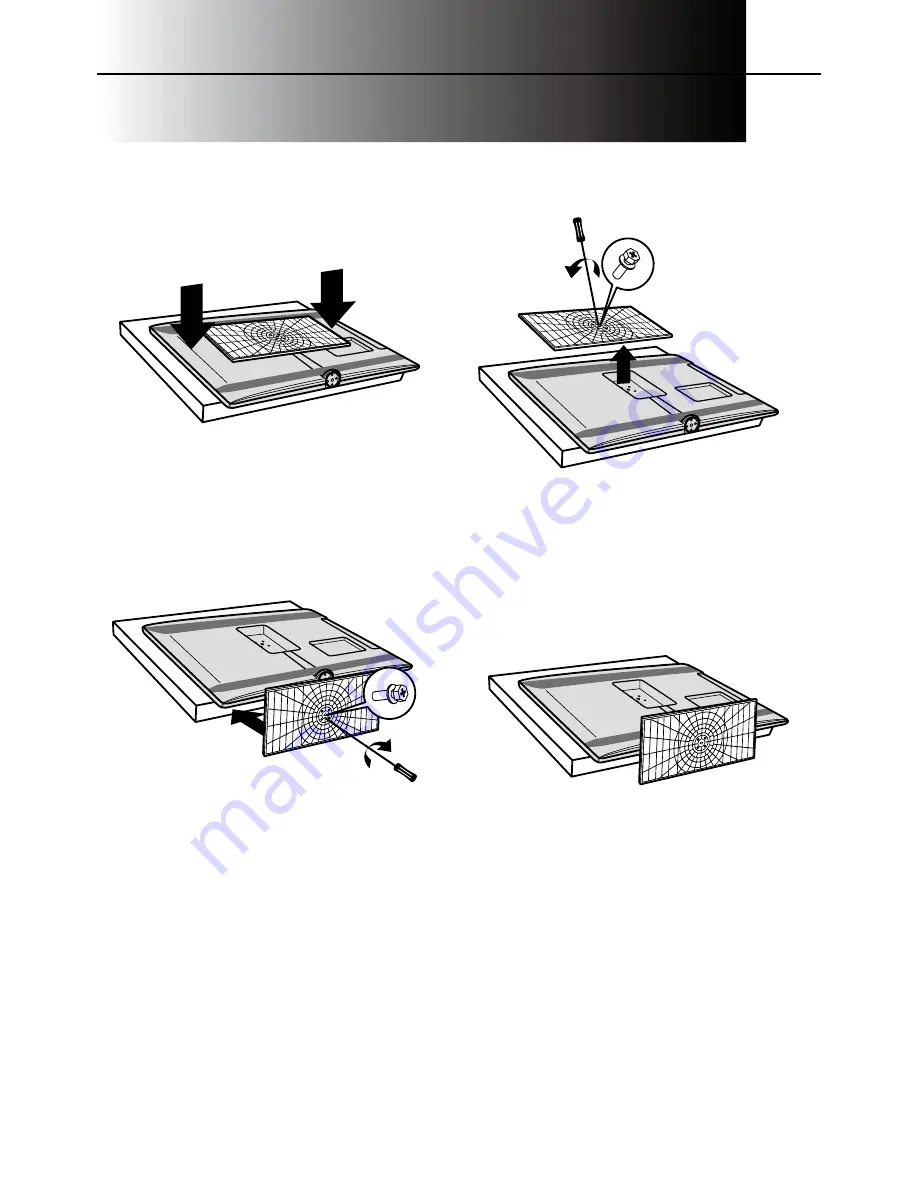
6
For models L32HDF10/L32HDF11
Removing and Installing the stand
Your TV comes with the table stand attached on the back of the TV. If you do not want to mount your
TV to the wall, install the table stand by following the instructions below.
Step 2
Remove the table stand from the TV
back cabinet by removing the size M8
screw with a screwdriver.
TV with table stand attached.
Step 1
Place the plastic bag off the TV and
place it on a table or other flat surface.
Place the TV set face down on the TV
bag.
Step 3
Secure the table stand to the TV
cabinet from the bottom of the TV
by tightening the M8 screw with a
screwdriver.






















