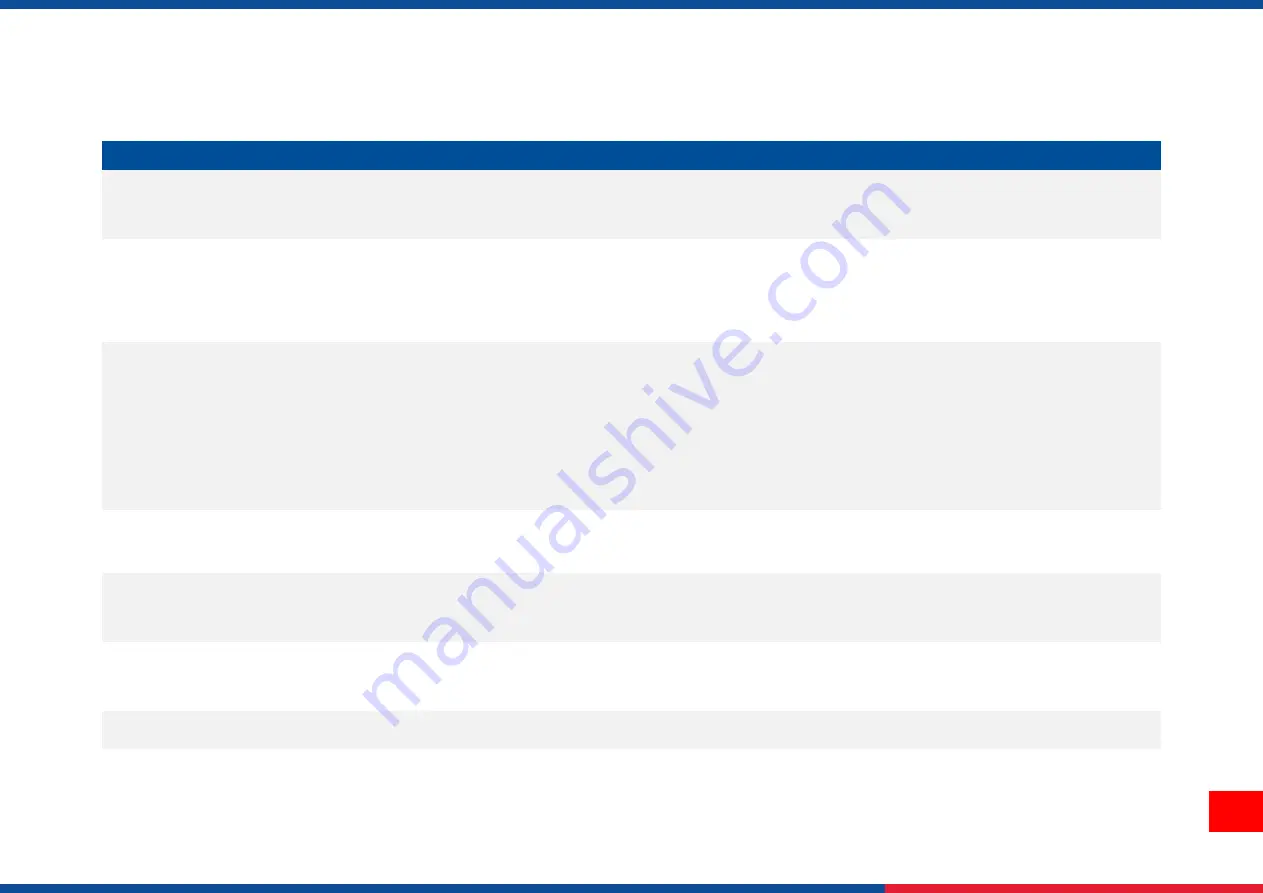
35
5. TroubleShooting
Problem
Possible Cause
Recovery Procedure
No Power
* The battery is not properly installed.
* Battery out of power.
* Battery damage.
* Reinstall the battery.
* Switch the printer on.
* Charge the battery.
* Replace a new battery.
Not Printing
* Check if interface cable is well connected to the
interface connector.
* Check if wireless or Bluetooth device is well
connected between host and printer.
* The port specified in the Windows driver is not
correct.
* Re-connect cable to interface change a new cable.
* Please reset the wireless device setting.
* Select the correct printer port in the driver.
* Check your program if there is a command PRINT at the end
of the file and there must have CRLF at the end of each
command line.
No print on the label
* Label loaded not correctly
* Use wrong type paper
* Follow the instructions in loading the media.
* Use thermal type paper
The printer status from LCD shows
“Carriage Open”.
* The printer carriage is open.
* Please close the print carriage.
The printer status from LCD shows
“No Paper”.
* Running out of media roll.
* The media is installed incorrectly.
* Media sensor is not calibrated.
* Supply a new media roll.
* Follow the instructions in loading the media to reinstall the
media roll.
* Calibrate the media sensor.
The printer status from LCD shows
“Paper Jam”.
* Media sensor is not set properly.
* The media size is set incorrectly.
* Label may be stuck inside the printer
mechanism.
* Calibrate the media sensor. (Select the correct sensor)
* Set media size correctly.
* Remove the stuck label inside the printer mechanism.
Take Label
* Peel function is enabled.
* If use peel-off mode, please remove the label.
Can
’t downloading the file to
memory (FLASH / DRAM/ CARD)
* The space of memory is full.
* Delete unused files in the memory.
Содержание Alpha-30R
Страница 1: ...Alpha 30R Moblie Barcode Printers User Manual Series Lists Alpha 30R Direct Thermal ...
Страница 36: ...34 4 6 Smart Battery Smart Battery shows the battery information of the printer Mobile Printers only ...
Страница 43: ...41 K 60950 1 KS C 9832 2019 KS C 9835 2019 KS X 3124 2020 KS X 3126 2020 CNS 13438 CNS 14336 1 NBTC ...
Страница 51: ...49 ...
Страница 52: ...50 8 Revise History Date Content Editor ...
Страница 53: ......
















































