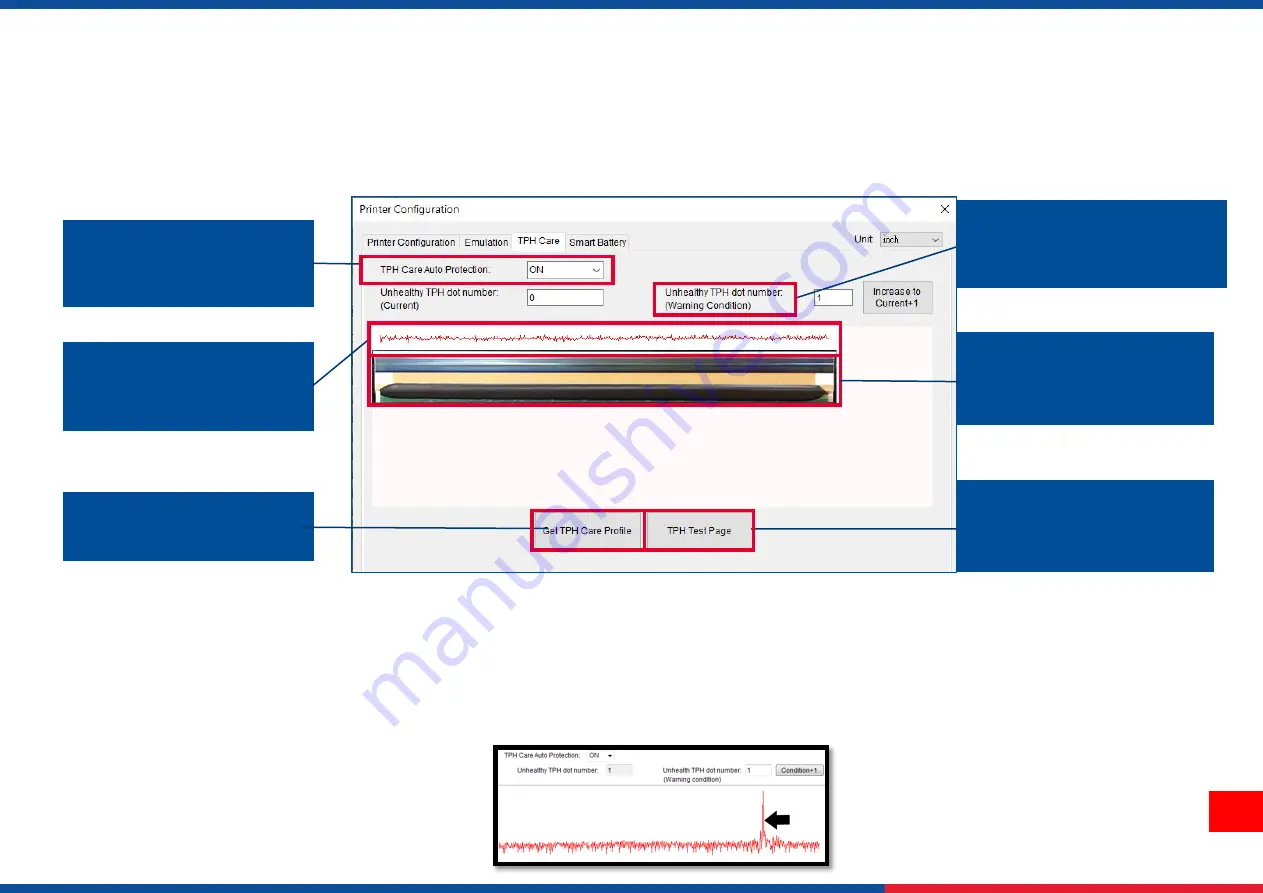
32
4.4 TPH Care
TPH Care
provides users to check the condition of the print head and be able to set the dot failure threshold for indicating errors when the
threshold is triggered.
1.
Enable the TPH Care function. (Note: The default is disabled/OFF.) Then click "Get TPH care profile" button and a diagram will show in the
area above.
2.
If the profile is flat, it means that the print head is good. Check "Unhealthy TPH dot number". If the result is zero (0), that means the print
head is good.
3.
Bad dots are presented as a spike in the profile. The arrow in below iprofile indicates the presence of potentially damaged dots and printer
will stop printing.
This option is used to enable
(ON)/ disable (OFF) the TPH
care function.
This option is used to check
the numbers of unhealthy TPH
dot element.
This option is used to set the
treshhold for unhealthy TPH dot
number.
This option is used to detect
the unhealthy TPH dot.
This option is used to print a
TPH test image to check the
TPH printing result.
This image is used to check the
relative position of the
unhealthy TPH dot.
Содержание Alpha-30R
Страница 1: ...Alpha 30R Moblie Barcode Printers User Manual Series Lists Alpha 30R Direct Thermal ...
Страница 36: ...34 4 6 Smart Battery Smart Battery shows the battery information of the printer Mobile Printers only ...
Страница 43: ...41 K 60950 1 KS C 9832 2019 KS C 9835 2019 KS X 3124 2020 KS X 3126 2020 CNS 13438 CNS 14336 1 NBTC ...
Страница 51: ...49 ...
Страница 52: ...50 8 Revise History Date Content Editor ...
Страница 53: ......






























