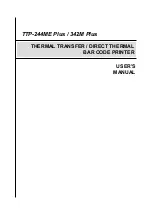The
SELECT
button allows the user select for the sub-item to be processed.
Once the sub-item has been selected, the user can change its setting by press-
ing the
SET
button.
FEED/SET Button
As does the
PAUSE/SELECT
button, this button also has dual functions:
FEED
and
SET
.
Press the
FEED
button for label to
advance to the next print position.
Press the
SET
button to change parameter settings or view printer status on the
LCD screen.
8