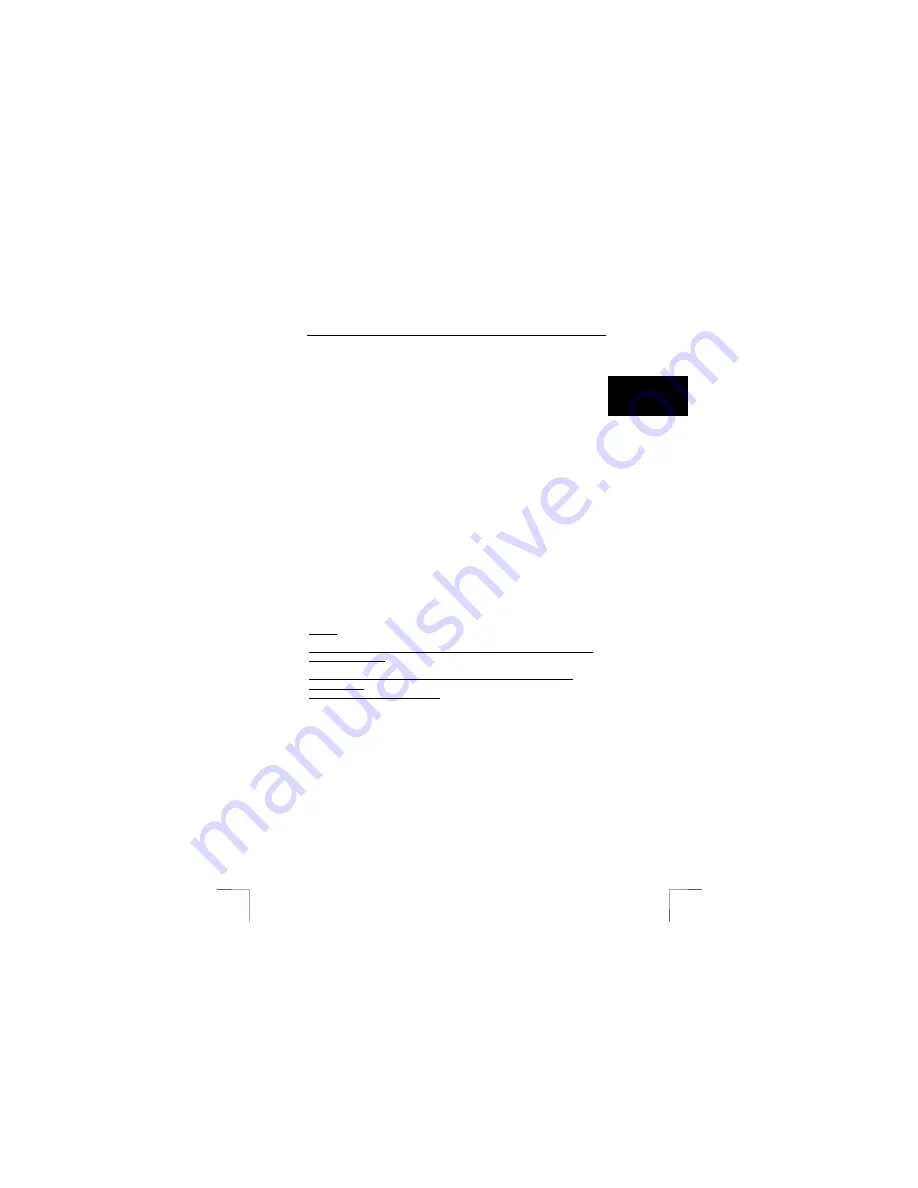
350WB MOUSE WIRELESS
3
U K
3.3
Installation software in Windows 98 / ME / 2000 / XP
Note:
The latest software (driver) can be downloaded from
www.trust.com/13090. Check whether a new driver is available and use
this for the installation.
Note:
Make sure all other programs are closed during the installation.
Note:
During installation in Windows XP, you may receive a message saying
that the driver has not been signed. This does not cause a problem for
the functionality. Click ok to continue.
Note:
In the example, ‘D:\’ is used to indicate the CD-ROM drive. This may be
different for your computer.
Note:
Software is for programming the three buttons. Mouse will work without
installing it.
1.
Insert the CD-ROM into your computer’s CD-ROM drive. The installation
program will start automatically. If it does not start automatically, carry out
the following:
a)
Select 'Run' from the Start menu.
b)
Type [D:\SETUP.EXE] and click on 'OK' to start the Trust Software
Installer.
2.
Figure 2 will appear.
3.
Click on the language you wish to use for the installation.
4.
Click on ‘Trust Mouse Utility‘ to start the installation of the mouse.
5.
Follow the on-screen instructions.
6.
Restart the computer.
The installation of the software for the mouse has now been completed.
4
Checking after the installation
After installing the device and the driver, the following are installed on your computer
and can be checked:
Taskbar
– The icons as shown in figure 3 should be visible in your taskbar.
‘Start – Settings – Control Panel’. Double-click on the ‘System’ icon and select the
‘Device Manager’ tab.
- Mouse – WHEEL MOUSE PS/2
‘Start – Settings – Control Panel’ and then double-click on the ‘Add/Remove
Programs’ icon.
Start - Programs – Trust Mouse Utility
- Trust Mouse Utility
- Uninstall Trust Mouse Utility
Note:
The information given in this chapter will vary when the installation has
been altered by the user (for example, not everything has been installed
or locations other than the default locations have been selected).
Note:
Deviations may also occur as a result of using new drivers available on
the Internet.
Note:
The location or name in the ‘Control Panel’ may vary for different
Operating Systems.
U K







