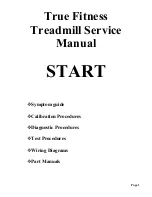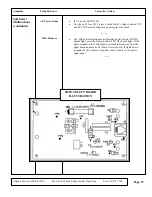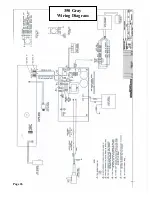Symptom
Probable
Cause
Corrective Action
Recommended Tools
SPEED
FLUCTUATION
S4: Sensor
E5: Speed Sensor
E2: Overspeed
E3: EPROM Error
No Belt Movement
No/Intermittent
Tach Feedback
Overspeed Error
E3: EPROM Error
Software error
during treadmill
startup
•
Go to page
5, 6.
--------
•
Enter Calibration mode
(page 16)
•
Verify speed feedback in speed display
through out the speed range. [Speed
display should never show 0 mph when
belt is moving]
•
If no tach feedback is available perform
speed sensor test
(page 21)
.
•
Check continuity of tach feedback
portion of the data cable (To identify
tach feed back lines see wiring diagram
section for specific model).
--------
•
Check/Adjust tread belt tension
(page
22)
•
Perform speed sensor test
(page 21
) If
speed sensor fails adjust gap, if still
fails-replace speed sensor.
•
Perform belt / deck wear test
(page 24)
If badly worn, replace belt and deck.
•
Replace PWM
--------
•
Restart unit- if error persists, replace
control panel.
Multi-meter
Socket Set
Silicone Lubrication
Packet
Silicone Lubrication
Applicator
Note:
All trouble
shooting should
be performed in
calibration
mode.
Page 16
Support Services 800-883-8783
Mon-Fri 8:30am-5:00pm Central Time Zone
Fax: 636-272-7148
Page 11
Содержание 350 Black
Страница 20: ...Page 18...
Страница 28: ...Page 26 350 Gray Wiring Diagram...
Страница 29: ...Page 27 350 Black Wiring Diagram...
Страница 30: ...Page 28 400 Wiring Diagram...
Страница 31: ...Page 29 450 500 700 Wiring Diagram...
Страница 32: ...Page 30 500CI 750CI Wiring Diagram...
Страница 33: ...Page 31 500CI 750CI Wiring Diagram...
Страница 34: ...Page 32 750 Wiring Diagram...