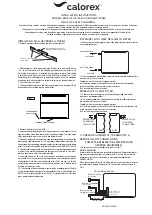EN
7
dehumidifier TTP 1 E / TTP 2 E
Connecting the power adapter
•
Plug the power adapter cable into the device's mains
connection.
•
Plug the power adapter into a properly fused mains socket.
Operation
•
Avoid open doors and windows.
•
After being switched on, the device operates fully
automatically.
Operating elements
8
7
No.
Designation
7
Indicator LED:
•
is illuminated blue when the device is switched on
and during operation
•
flashes blue if the power adapter is defective
•
is illuminated red when the water tank is full or the
float is incorrectly positioned
8
On/off switch
Warning of electrical voltage
Risk of electric shock!
The device does not have the appropriate protection
class for use in wet rooms.
There is a risk of electric shock!
Never use the device in wet rooms (e.g. in bathrooms
and laundry rooms) and never immerse the device in
water!
Switching the device on
Once you have completely installed the device as described in
the chapter Assembly and start-up, you can switch it on.
1. Press the on/off switch (
8
).
ð
The LED at the on/off switch is illuminated in blue.
ð
The fan switches on.
ð
The device starts to dehumidify.
Shutdown
Warning of electrical voltage
Do not touch the mains plug with wet or damp hands.
•
Switch the device off by pressing the on/off switch (
8
).
•
Hold onto the mains plug while pulling the power cable out
of the mains socket.
•
Empty the condensation tank, if need be.
•
Clean the device according to the Maintenance chapter.
•
Store the device according to the Transport and storage
chapter.