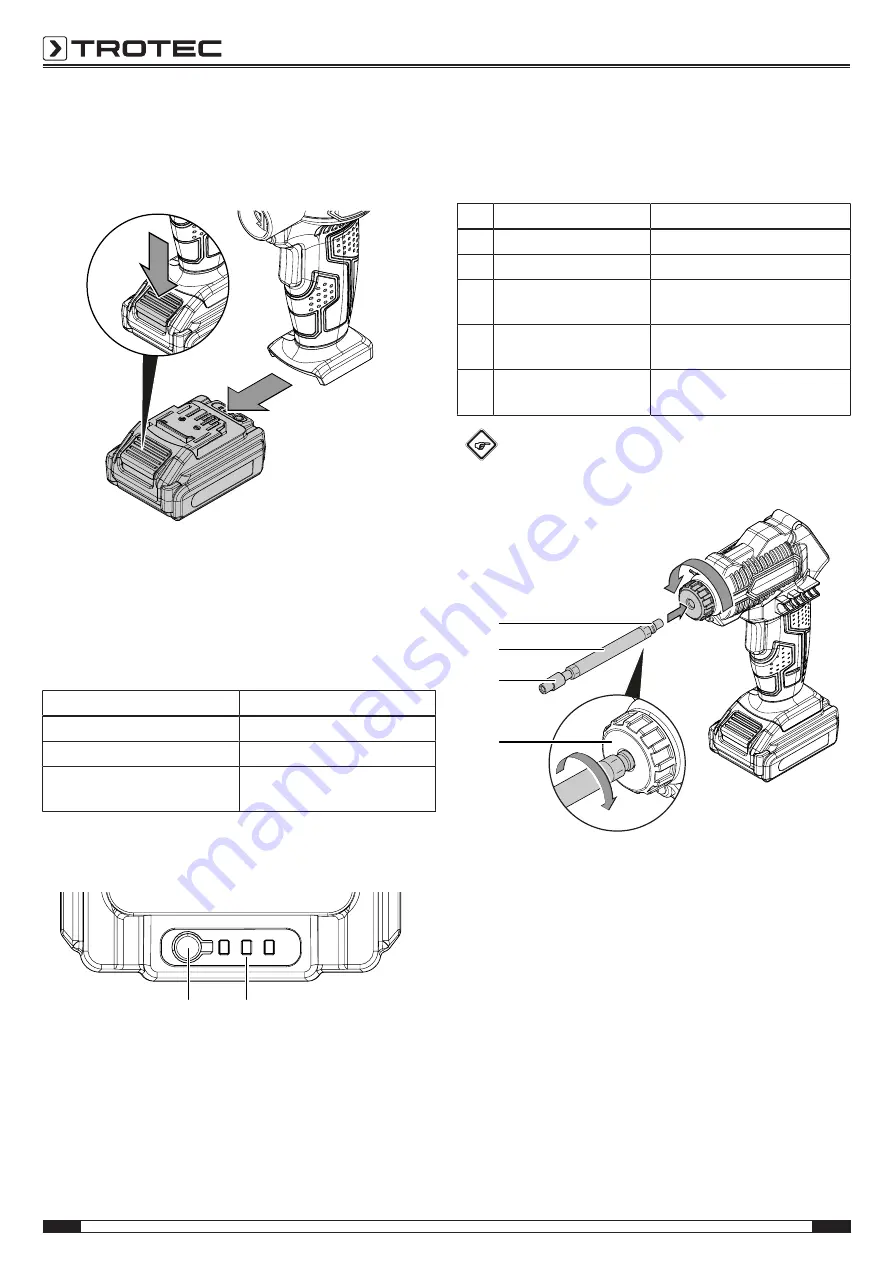
9
EN
Operating manual – PCPS 10-16V / PCPS 11-16V
Removing the battery
1. Detach the battery (24) from the device by pressing and
holding the unlocking button (27; I.) and pulling the battery
off the device (II.).
I.
II.
2. If required, charge the battery (24) as described in the
section
Charging the battery
.
Checking the battery status
The battery comes with an integrated battery level indication.
The battery status is displayed as follows by the three LEDs of
the battery level indication (24a):
LED colour
Meaning
Green – Orange – Red
maximum charge / power
Orange – Red
medium charge / power
Red
weak charge – Recharge the
battery.
1. Press the button (28) on the battery (24).
ð
You can read the battery status from the battery level
indication (24a).
24a
28
Exchanging the valve adapter (cordless compressor)
Depending on the field of application, the following valve
adapters can be connected either directly to the device or via
the optional compressed-air hose (18).
No. Designation
Description
19
Presta valve adapter
To be used with Presta valves
20
Dunlop valve adapter
To be used with Dunlop valves
21
Ball needle
To be used with footballs or the
like
22
Universal adapter, short To be used with air mattresses
or the like
23
Universal adapter, long
To be used with air mattresses
or the like
Info
We recommend using the cordless compressor with
connected compressed-air hose.
1. Unscrew the union nut (9).
29
30
9
18
2. Insert either the (optional) compressed-air hose (18) with
its connector side (30) or the valve adapter (19, 20, 21, 22,
23) by rotating it clockwise.
3. Retighten the union nut (9).
ð
If you want to use the valve adapter (19, 20, 21, 22, 23)
without
compressed-air hose, the valve adapter is now
fully mounted.
ð
If you want to use the valve adapter (19, 20, 21, 22, 23)
with
compressed-air hose, please proceed with the
following steps.
Содержание PCPS 10-16V
Страница 1: ...TRT BA PCPS10 16V PCPS11 16V TC 001 EN PCPS 10 16V PCPS 11 16V EN OPERATING MANUAL...
Страница 17: ......




































