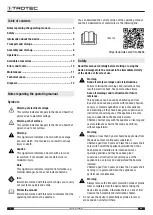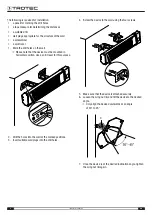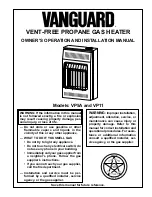EN
9
radiant heater IR 2010 S
Start-up
Info
Odours might arise upon initial start-up or after a
longer period of non-use.
•
Before restarting the device, check the condition of the
power cable. If there are doubts as to the sound condition,
contact the customer service.
•
Do not create tripping hazards when laying the power
cable or other electric cables, especially when positioning
the device in the middle of the room. Use cable bridges.
•
Make sure that extension cables are completely unrolled.
•
Make sure that there are no curtains or similar objects in
the immediate vicinity.
Prior to initial start-up, insert batteries in the remote control.
Connecting the power cable
•
Insert the mains plug into a properly fused mains socket.
•
Make sure that the power cable is guided along the back
of the device. Never guide the power cable along the front
of the device!
Operation
Operating elements
8
10
9
No.
Designation
Meaning
8
Power/Level
button
Switching the device on and off
For selecting the heating level
9
Segment display
Heating level indication:
P.0
= device in standby mode
P.1
= heating capacity 650 W
P.2
= heating capacity 1350 W
P.3
= heating capacity 2000 W
Indication of the number of hours
during timer programming
10
Timer
button
Automatic switch-off
timer function in
increments of 1 h up to 24 h
Remote control
All settings of the device can also be made using the remote
control included in the scope of delivery.
14
15
16
17
18
No.
Designation
Meaning
14
Power button
Switching the device on and off
15
P2
button
Selecting a heating capacity of
1350 W
16
TIMER button
Timer function
Automatic switch-off in increments
of 1 h up to 24 h
17
P3
button
Selecting a heating capacity of
2000 W
18
P1
button
Selecting a heating capacity of 650 W
Switching the device on
Once you have completely installed the device as described in
the chapter Assembly and start-up, you can switch it on.
1. Set the mains switch (
5
) on the device to position
I
.
ð
The segment display (
9
) is illuminated.
ð
The device is now in standby mode.
2. Press the Power button (
8
) to set the desired heating
capacity.
ð
At level
P.0
, the standby mode is activated.
ð
At levels
P.1
to
P.3
, one of the three heating levels is
switched on.
Note
You can select the desired heating level directly on the
remote control if you press button
P1
(
18
),
P2
(
15
) or
P3
(
17
).