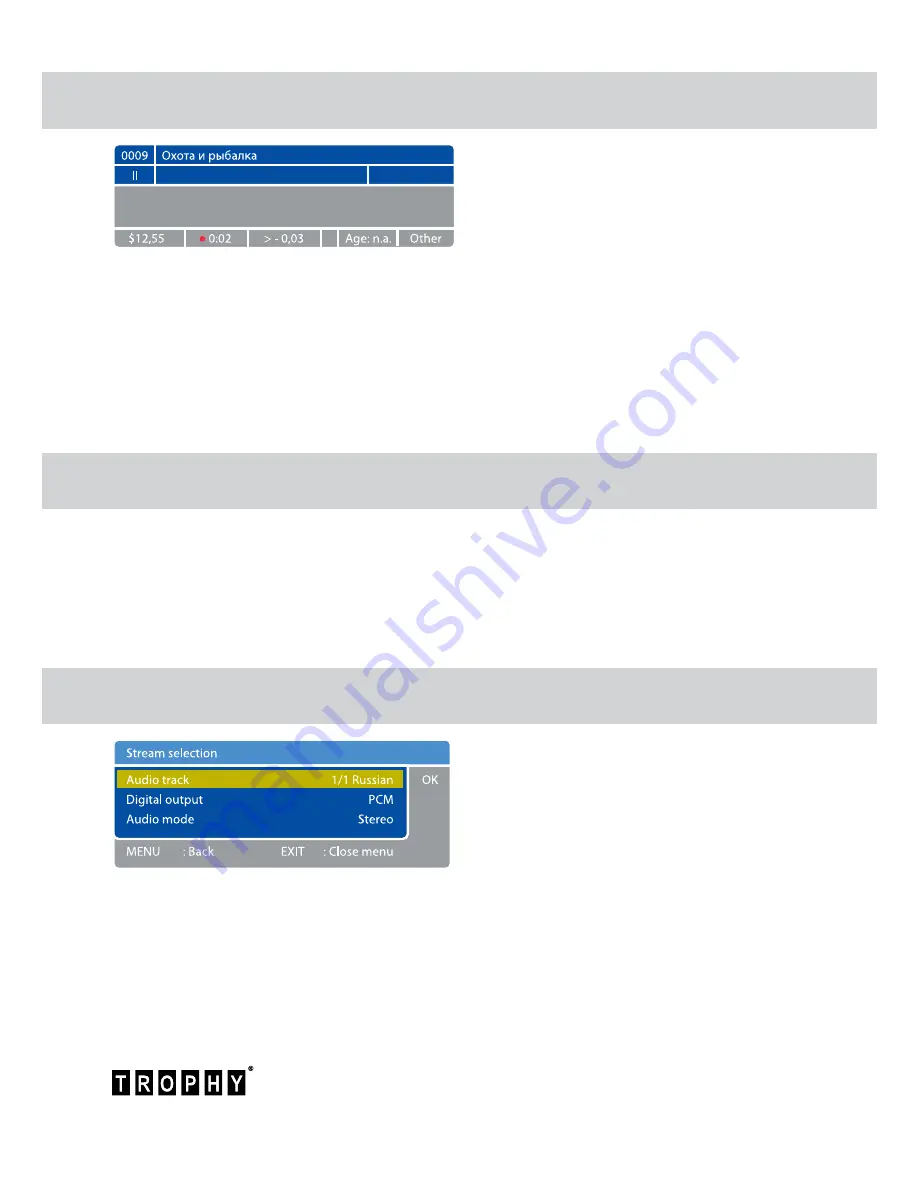
13
www.trophy.com.ua
Trophy TA-1001HD User Manual
Timeshift mode
Stream Selection menu
Mosaic Preview
If you have urgent business, but do not want to miss the interesting information you can use
Timeshift mode. You must connect your USB-flash to the receiver to do this. While watching a
program you can press PAUSE (Blue) button and go about your business. The program will be
recording to the flash at this time. You can continue viewing of the program later by pressing
the PAUSE (Blue) button. On the information panel displays a red dot and the duration of the
recorded scene. You can stop recording by pressing STOP button. Be careful. In this case, you
will continue to watch the program only in real time.
Press MENU to enter the MAIN MENU.
Select “Mosaic Preview” row and click OK button.
On the screen you’ll see nine windows where you may display still images of nine channels
from the list. To select other channels you may use
buttons.
Press AUDIO button to enter the Stream Selection menu.
Use
buttons to select AUDIO TRACK, Stereo/mono and digital sound processing mode.
Please note that data always goes to SPDIF regardless whether the current program has AC3
or not.


















