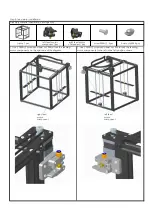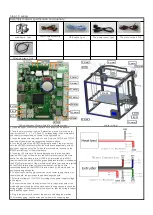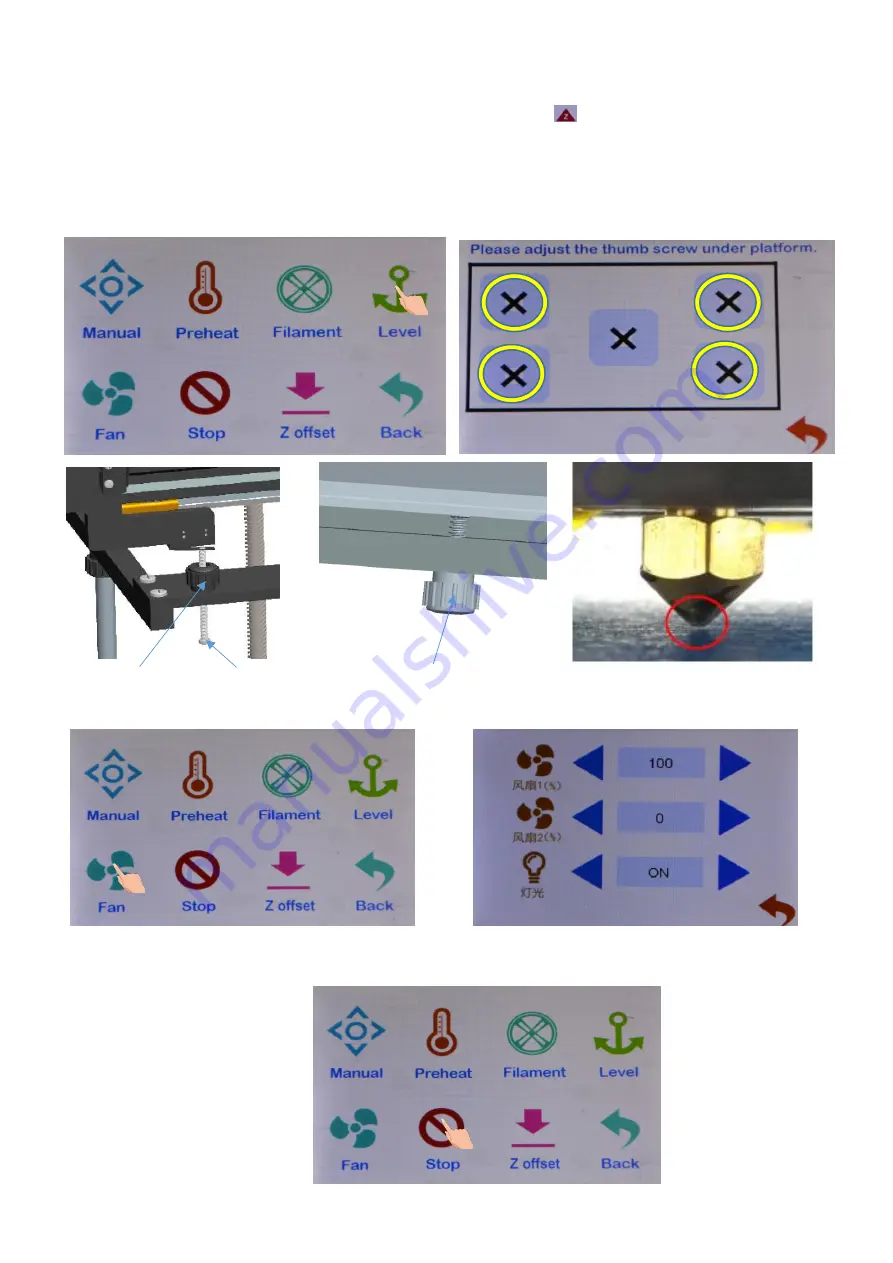
3.6Click the emergency icon, the machine stops in the current state, the motor stops to unlock, the heating stops, and the
fan 1 stops.
3.4 leveling menu and leveling function, click the icon to enter manual leveling.First, tighten the six adjusting nuts of the
printing platform, compress the spring in the shortest position, click the icon , and the printing platform move up.
When the Z axis switch stops, adjust the position of the switch adjusting screw/nut, make the nozzle of the extrusion head
about 2-3mm away from the moving platform, and lock the switch adjusting screw/nut.Click screen X the extruder head
move to the set position, then loosen the adjusting nut of the hot bed and fine-tune the platform to make the distance
between the platform and the nozzle to an A4 paper thickness gap size. Slide the nozzle to a sheet of A4 paper between
the nozzle and the platform with resistance, but do not tear the paper.Adjust the thickness of the 4 circles on A4 paper to
indicate the distance between the nozzle and the platform.
adjustment nuts/screws
adjustment nuts
3.5 click the fan icon to enter the fan setting, and turn the fan value 0 OFF, 100 ON, light ON ON and OFF.
Содержание X5S 2E
Страница 16: ...Wiring diagram of main board ...