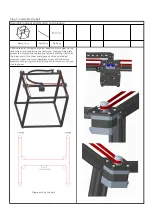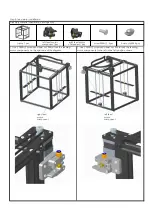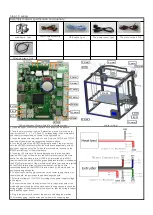3.1.1 click the manual menu to enter the manual adjustment mode.Adjust the motor rotation, E extruder
feeding/discharging, XYZ shaft motor moving, ICONS 0.01mm, 0.1mm, 1mm,10mm. After clicking, dark color is displayed,
such as icon 10mm. It means that motor stroke moves 10mm each time you click.Click the icon and the machine
returns to the origin.Click back to the parent menu.
3.1.2Click on the left bottum icon of E1 to change the icon of E1 to display E2. Click on the icon of E2 again to display E1,
as shown in figure E1E2.When displaying E1, click icon E to start extruder 1; when displaying E2, click icon E to start
extruder 2.
3.2 click the icon of preheating, as shown in the figure, set the heating temperature of the machine extrusion head and
the hot bed, heat the icon hot bed and heat the icon extrusion head, and click the icon in the right and left
direction to adjust the setting temperature.Return save Settings.Click the number box to display the last set value.
3. Click the tools menu to enter the machine parameter setting and adjustment.
Содержание X5S 2E
Страница 16: ...Wiring diagram of main board ...