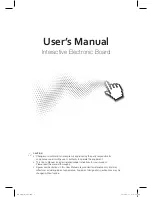15
4.5) Remote Control Buttons Function Description
Number
Item
Function Description
1
Press to POWER ON/OFF; Extended press 5s to shut down
2
Mute ON/OFF
3
SLEEP
Set the sleep time, 0-240 minutes range
4
DISPLAY
Display the information of the current source
5
P. MODE
Picture mode selection
6
S. MODE
Sound Mode selection
7
Numeric button
TV channel numeric input button
8
, ALT + TAB
TV channel switch button; Internal PC programs window
switch button
9
0
TV numeric input button
10
, ALT + F4
Return to previous channel; Internal PC programs window
close button. Pressing the button on the internal computer
WINDOWS Desktop will turn off internal computer
11
INPUT
Source selected button
12
MENU
Menu display, input source selection
13
RESET/ASPECT
Press reset touch frames under the PC, HDMI, VGA source;
Adjust the picture ratio. Easy Service Driver must be
installed.
14
RED/ALT
TV source button; ALT key in WINDOWS mode of internal
computer
15
GREEN/TAB
TV source button; TAB key in WINDOWS mode of internal
computer
16
YELLOW/DESKTOP
TV source button; Fast switch to internal PC WINDOWS
Desktop button.
17
BLUE/BACKSPACE
TV source button; Internal PC BACKSPACE button.
18
,
Internal PC Windows START button,
19
Internal PC menu button; mouse right-click function
20
Direction button, press to go up in OSD menu and
WINDOWS internal PC mode
21
Direction button, press to go left in OSD menu and
WINDOWS internal PC mode
22
Direction button, press to go right in OSD menu and
WINDOWS internal PC mode