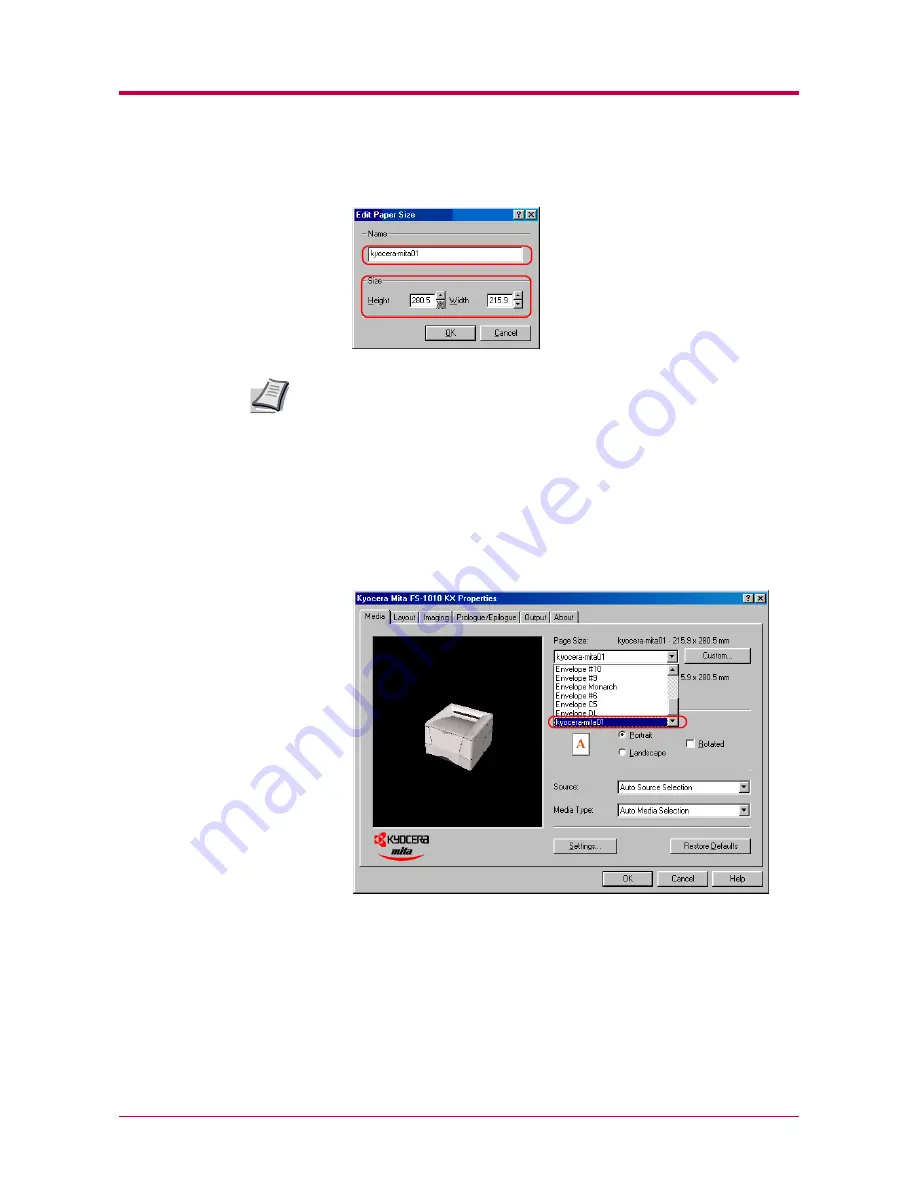
Printing from Windows Applications
2-22
5
Enter the height and width of the custom size in
Size
.
You can select the unit of measurement; inches or millimeters, on the
User Settings dialog box to be accessed by clicking the User button on
the Device Settings tab.
6
Click the
OK
button. The custom paper size is added to the
Customized Paper Sizes
list.
7
Click the
OK
button. The
Media
tab is displayed again.
8
Select the
Custom Size
from the
Page Size
drop down list.
9
Click the
OK
button again to return to the
dialog box.
10
Click the
OK
button to start printing.
Note
Содержание LP 4014
Страница 1: ...INSTRUCTION HANDBOOK LP 4014 ...
Страница 2: ......
Страница 146: ...List of Fonts A 5 Font number Font samples 70 71 72 73 74 75 76 77 78 79 80 ...
Страница 147: ...List of Fonts A 6 Font KPDL Fonts 1 ...
Страница 148: ...List of Fonts A 7 Font KPDL Fonts 2 ...
Страница 173: ...D 1 Appendix D Printer Specifications D ...
Страница 176: ...E 1 Appendix E Glossary E ...
Страница 180: ...Index 1 Index ...






























