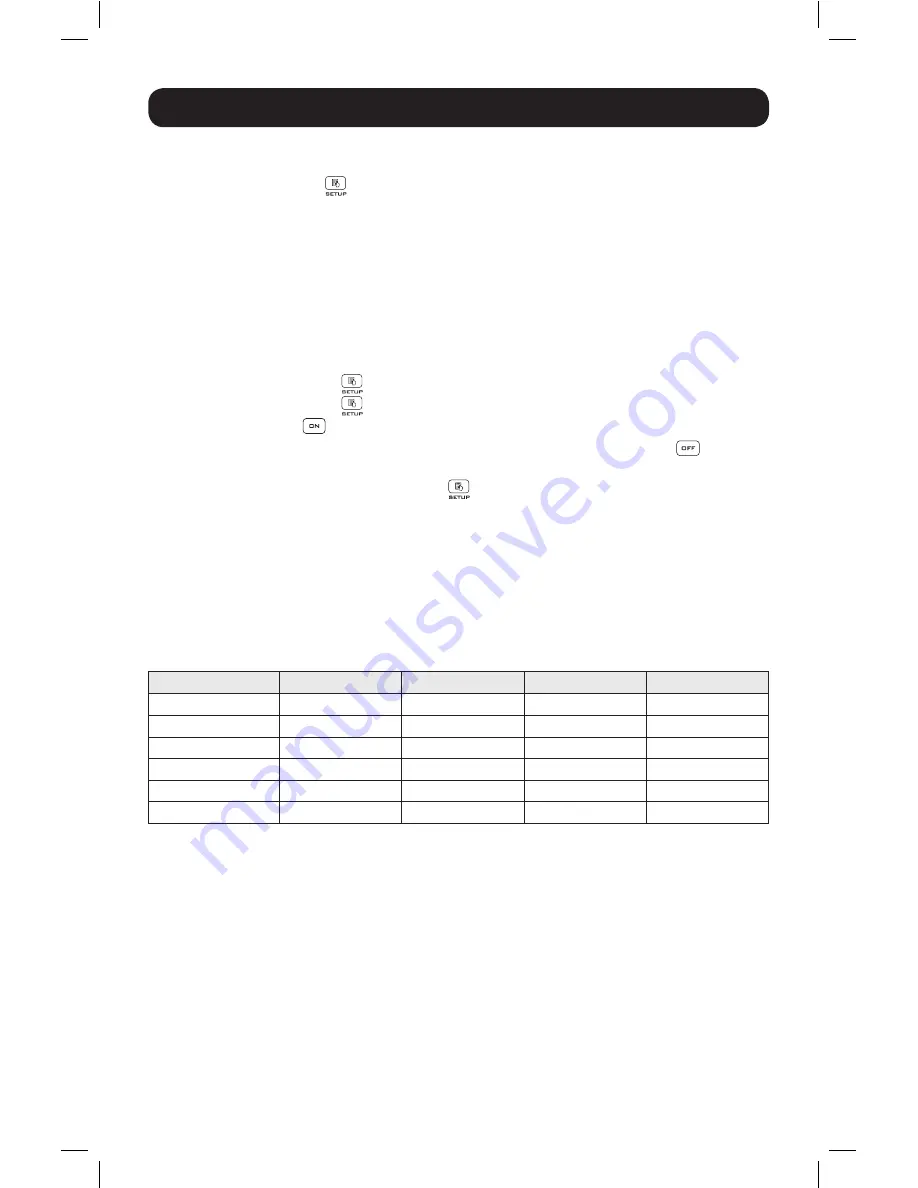
111
5. Betriebsmodi
5.6 Setup-Modus
Drücken Sie die Scroll-Taste
länger als 3 Sekunden, um auf das Setup-Menü zuzugreifen.
Hinweis:
Setup-Aktionen dürfen ausschließlich von qualifiziertem Servicepersonal durchgeführt werden. Im Setup-
Modus können die folgenden Punkte angepasst werden:
1. Inverter-Spannung
2. Inverter-Frequenz
3. Bypass-Bereich
4. Öko-Modus
5. Alarm deaktivieren
6. Überlastalarm
Verfahren Sie beim Setup wie folgt:
1. Drücken Sie die Scroll-Taste
länger als 3 Sekunden, um auf den Setup-Modus zuzugreifen.
2. Drücken Sie die Scroll-Taste
0,1 Sekunde lang, um den Parameter zu ändern.
3. Drücken Sie die Taste
0,1 Sekunde lang, um den Parameter zu bestätigen.
4. Sie können den nächsten Setup-Punkt überspringen, indem Sie die Abbruch-Taste
0,1 Sekunde lang drücken.
5. Drücken Sie im Setup-Modus die Scroll-Taste
länger als 3 Sekunden. Das LCD-Display zeigt
den ersten Bildschirm an.
6. Wenn im Setup-Modus länger als 2 Minuten keine Taste gedrückt wird, beendet das LCD-Display
den Setup-Modus und kehrt zum ursprünglichen Bildschirm zurück.
Diese USV unterstützt unterschiedliche Optionen zur erweiterten Konfiguration, auf die
Sie über das LCD-Display an der Vorderplatte zugreifen können. Die Konfigurations- und
Informationsmöglichkeiten umfassen Inverter-Spannung, Inverter-Frequenz, Bypass-Bereich, Öko-
Modus, Einrichten von Alarmen und Einrichten eines Überlastungsalarms. Einige Einstellungen
können in bestimmten Betriebsmodi nicht geändert werden. In der nachstehenden Tabelle finden
Sie detaillierte Informationen:
Setup-Punkt
Standby-Modus
Netzmodus
Bypass-Modus
Batteriemodus
Inverter-Spannung
Ja
Nein
Ja
Nein
Inverter-Frequenz
Ja
Nein
Ja
Nein
Bypass-Bereich
Ja
Ja
Ja
Ja
Öko-Modus
Ja
Ja
Ja
Ja
Alarm deaktivieren
Ja
Ja
Ja
Ja
Überlastalarm
Ja
Ja
Ja
Ja
Hinweis:
Setup-Aktionen dürfen ausschließlich von qualifiziertem Servicepersonal durchgeführt werden.
18-09-252-93358B.indb 111
1/9/2019 2:19:46 PM
Содержание SmartOnline SUINT1000XLCD
Страница 80: ...80 3 0 1 4 0 1 1 3 3 2 3 3 3 SETUP 1 0 1 2 3 5 6 3 3 1 2 3 1 2 3 18 09 252 93358B indb 80 1 9 2019 2 19 39 PM...
Страница 84: ...84 3 24 0 0 45 0 50 0 1 0 1 0 1 0 1 0 1 0 1 0 1 0 1 0 1 0 1 0 1 18 09 252 93358B indb 84 1 9 2019 2 19 40 PM...
Страница 87: ...87 5 5 6 3 1 2 3 4 5 6 1 3 2 0 1 3 0 1 4 0 1 5 3 6 2 18 09 252 93358B indb 87 1 9 2019 2 19 41 PM...










































