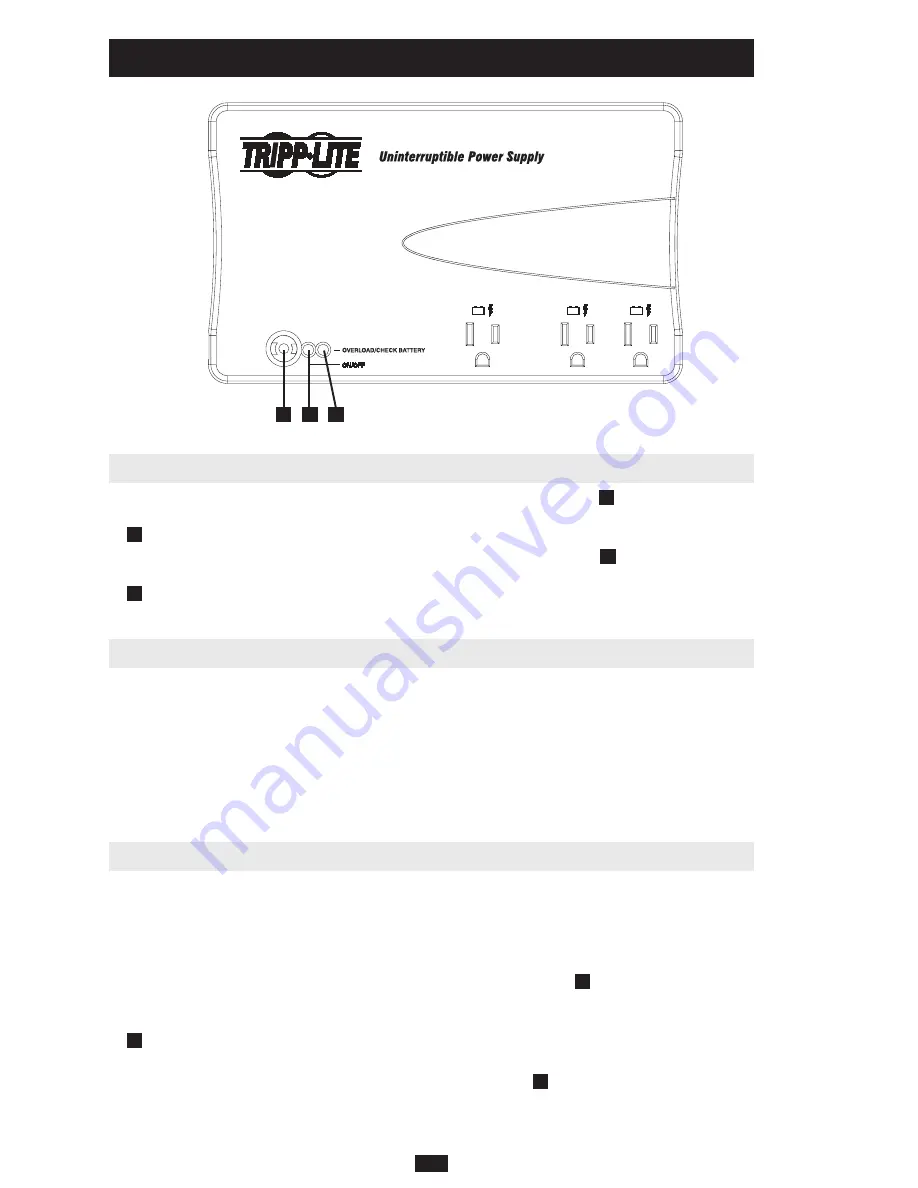
4
Basic Operation
Power ON/OFF
• ON: When the UPS system is OFF, press the ON/OFF/TEST/MUTE button
A
for 1 second (the
UPS will beep when 1 second has elapsed) to turn the UPS system ON. The green “ON/OFF” light
B
will illuminate when the UPS system is ON.
• OFF: When the UPS system is ON, press the ON/OFF/TEST/MUTE button
A
for 1 second (the
UPS will beep when 1 second has elapsed) to turn the UPS system OFF. The green “ON/OFF” light
B
will cease to illuminate when the UPS system is OFF. The UPS system’s outlets and connected
equipment will cease to receive AC power and the battery will cease to charge.
Automatic Voltage Regulation (AVR)
• When the UPS detects that input voltage is below the acceptable range, it will automatically adjust
the voltage to a safe level. This is an automatic function of the UPS system and does not require user
intervention.
• Faint clicking sounds may be emitted by the UPS system during automatic voltage regulation. This is
normal.
• If the input voltage is extremely far above or below the acceptable range, the UPS system will switch
to On Battery mode (see “On Battery / Low Battery / Overload” section below) in order to adjust the
voltage to a safe level.
On Battery / Low Battery / Overload
• During a utility power failure (or extreme voltage fluctuation), the UPS system will switch to On
Battery mode. When the UPS switches to On Battery mode, stored battery power supports the
uninterrupted operation of connected equipment until utility power is restored or battery reserves are
depleted.
• After the UPS system switches to On Battery mode, the alarm will emit 4 beeps every 7 seconds.
The alarm may be muted by pressing the ON/OFF/TEST/MUTE button
A
for 2 seconds.
• If the UPS detects a Low Battery condition after switching to On Battery mode, the frequency of the
audible alarm will increase to 4 beeps every 2 seconds and the red “Overload / Check Battery” light
C
will blink.
• If the UPS detects an Overload condition after switching to On Battery mode, the audible alarm will
sound continuously and the red “Overload / Check Battery” light
C
will illuminate continuously. In
order to correct an overload, turn the UPS OFF and remove some of the attached equipment.
Note: If the overload exceeds 150% of the UPS system’s capacity, the UPS system will automatically shut down.
A
B
C






























