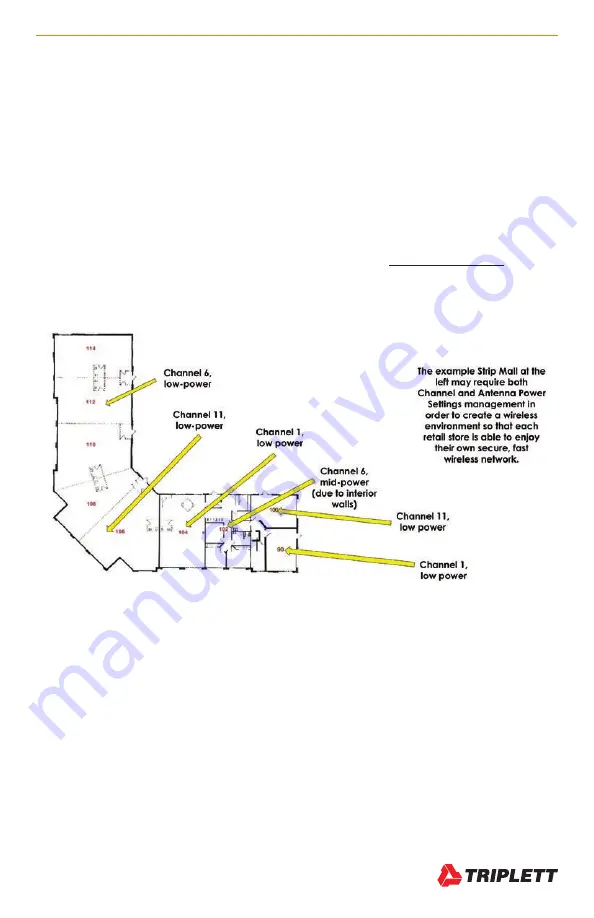
WiFi Hound
TM
User Manual
23
www.Triplett.com
Now imagine that the truck driver in Lane 1 (aka, Channel 1) can only see other trucks and their cargo if the other truck
is also in Lane 1. If the other truck is in Lane 2, the truck driver in Lane 1 won’t even know they are there and may acci-
dentally crash into it.
This is how a wireless network functions on 2.4 GHz. If NetworkA is broadcasting on Channel 1, and NetworkB is also
broadcasting on Channel 1, those two routers will negotiate for that space. One router will be quiet while the other router
sends its information, then the second router will take its turn. This happens in microseconds, and is therefore unnotice-
able to the end user.
However, if NetworkA is on Channel 1, and NetworkB is on Channel 2, then those two routers cannot negotiate with
each other for airtime and will instead send signals that will crash into one another, resulting in poor WiFi network perfor-
mance. This is an inherent limitation with 2.4 GHz routers.
BEST PRACTICES
Any router that broadcasts on 2.4GHz should only be set to channels 1, 6, or 11. Do not use other channels.
You may have to get the owners of the surrounding WiFi networks to agree to a building-wide channel management
program. This can be difficult, but is often necessary.
Example Channel and Power Management in a Strip Mall
Assuming Bays 114-106 are one open space since they are delineated with dotted lines, and assuming that Bays 104,
102, 100, and 90 are separate retail stores, and assuming no additional interior walls, this is an example of how you
might allocate the channels in this location if, for example, your client was in Bay 104.
How many Access Points would be needed is entirely dependent on the location and any mitigating factors (e.g., brick
walls, high metal shelving, etc.), so do not assume the above scenario will resolve your specific situation. The above is
only for illustrative purposes.
NOTE:
Only use the Low or Mid-power settings on a router/Access Point (AP). Do not apply “high” power on a
router/Access Point as the signal from the AP may be received by the user’s equipment, but the user’s equipment
is not likely to have enough power to send a response the same distance. Your phone/tablet/computer simply
doesn’t have the same power. Setting an AP to High Power is akin to giving a megaphone to a politician so every-
one in the stadium can hear them during a campaign speech, and then expecting someone at the far end of the
stadium will be heard by the politician (even though they don’t have their own megaphone).
Содержание WiFi Hound
Страница 1: ...USER MANUAL WiFi HoundTM P N UM WFHOUND 05 2019 ...
Страница 4: ......




















